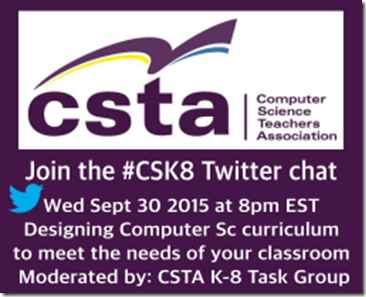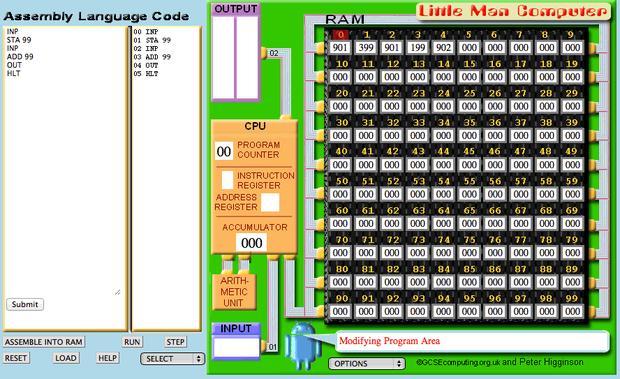It seems like I just got back from the 2015 CSTA Annual Conference but time marches on and the call for proposals for next summer’s conference was just released. I’ve presented a number of times over the years and presenting there is a great experience. Why? The audience is really engaged and interested in improving their teaching practice. I encourage people who are doing interesting things to propose a session.
The Computer Science Teachers Association (CSTA) invites you to participate in the 16th Annual CSTA Conference. This event will be held July 10-12, 2016, in San Diego, California.
The CSTA 2016 Program Committee seeks proposal submissions related to the practice of teaching and learning computer science and information technology in K-12. This year, the conference is seeking 3-hour workshops, 1-hour sessions, 20-minute mini-sessions and 1-hour Birds of a Feather. Proposals for all session types must include:
- the names and contact information for all presenters
- an overview of the session
- a description of the intended audience (level, knowledge, ...)
- a description of session activity (in sufficient detail for an informed decision)
- presenter background and presentation experience
Proposal must also include an expanded description (to be submitted as a PDF attachment) that provides the following information:
- background for the topic to be presented
- description of the information to be covered
- description of why this information is relevant/useful to K-12 computer science and information technology teachers
- description of what the attendees will learn from this presentation, and
- description of any handouts
Presenters will have the use of a computer projector and screen. If additional equipment or facilities are required, this should be clearly requested in the proposal; it may be possible to accommodate such requests but this cannot be guaranteed. Presenters will be required to pay for their conference registration.
All proposals will be submitted through the online conference submission system that can be found at https://www.softconf.com/h/csta2016/.If you encounter a problem with the submission system, please contact Tammy Pirmann at submissions@csta-hq.org.
The deadline for proposals is midnight (Hawaiian time) on October 1, 2015. Review of proposals will occur shortly thereafter and notification of a decision will be made around November 2, 2015. All submission will be evaluated on the following criteria:
- technical quality
- writing and presentation
- relevance to CSTA (focus on K-12 computer science)
- uniqueness
- general conference theme and needs
Successful proposers should expect to be asked to submit a draft copy of their presentation by May 10, 2016. Draft presentations will be posted on the website for attendee reference and note-taking. All final presentations will be gathered by room proctors at the end of each session. Some sessions may be selected for videotaping, which will be shared online post conference. All workshops and sessions will be photographed.
Why present at CSTA 2016? The CSTA annual conference is the only CS conference specifically dedicated to meeting the needs of K-12 computer science educators. Come network with your peers, present your great ideas, and learn best practices. Here is what some 2015 conference attendees had to say about the conference:
- "Best session and workshops I've ever attended at CSTA conference!"
- "This was my first year as a CS teacher, and I've heard a number of good ideas that I'm excited to research further and implement in my classroom"
- "CSTA has very welcoming presenters, participants and volunteers"
- "Excellent conference! Very informative and exciting!"
- "Networking opportunities and new friendships are invaluable!
- 'Best conference value for my PD dollars that I have found to date!"
Additional conference details can be found at www.cstaconference.org.
The deadline for proposals is midnight (Hawaiian time) on October 1, 2015.
We look forward to receiving your proposals and to your attendance at the conference.
The 2016 Annual Conference Planning Committee,