As I mentioned the other day (see Learning From the Code Hunt Dashboard) I have been creating my own Code Hunt puzzles for use with my students. Earlier this week I spent some time at Microsoft Research in a workshop about Code Hunt. Among the things I learned was a few more things about creating puzzles. Specifically I learned more about how test cases are generated and how I can tune what test cases are created for my students to see. This can make puzzles harder or easier for students which is a good thing. Sometimes I want the test cases to point a little more clearly to a solution. I don’t want students too frustrated but at the same time I want some challenge to the puzzle. I learned a lot from the Code Hunt designer documentation which is available online here but I wanted to highlight a few things that others may find useful.
Let’s start with something simple. I created a puzzle where the correct solution is to convert a number from Celsius to Fahrenheit. Initially I created something that looked like this:
1: #level Cold 2: #code C#3: using System;
4: public class Program {
5: public static double Puzzle(double x) {
6: return 0.0;
7: } 8: } 9: 10: #secret C#11: using System;
12: using Microsoft.Pex.Framework;
13: public class Program {
14: public static double Puzzle(double x) {
15: return (9.0/5.0) * x + 32.0;
16: } 17: }the problem for me is that the test data looks something like this: 
While the 0 to 32 is helpful I wanted a bit more of a hit. So I added a simple if with no action that forces 100 to 212 to run as test data. This makes the secret code more like this:
1: #secret C#2: using System;
3: using Microsoft.Pex.Framework;
4: public class Program {
5: public static double Puzzle(double x) {
6: if (x == 100);
7: return (9.0/5.0) * x + 32.0;
8: }The other issues I have had are with string based puzzles. While for some puzzles I want students to deal with the null case for some the early puzzles I want to remove that complexity. And in fact I may want to have a minimum number of characters in the string. For that there are some PexAssume methods we can use. I particularly like IsNotNullOrEmpty for avoiding having the null or empty string case. Though I could also use PexAssume.IsNotNull(s); to leave in the empty string case while removing the null string case. I can also use PexAssume.IsTrue to require that strings be at least a specific length.
1: PexAssume.IsNotNullOrEmpty(s); 2: PexAssume.IsTrue(s.Length >= 3);To the computer a string is a string is a string and it doesn’t really care what characters is in it. So you can see strings like “/0/0/0” which can be a bit confusing and intimidating to beginners.
IT turns out that you can do some work in your secret code before you feed a value to a PexAssume.IsTrue method. That means that code like the following will make sure that the test data includes only the characters “a” though “z” are included in the test data.
1: Boolean b = true;
2: for (int i = 0; i < s.Length;i++)
3: if (char.Parse(s.Substring(i, 1)) < 'a' || char.Parse(s.Substring(i, 1)) > 'z') b = false;
4: PexAssume.IsTrue(b);I see a lot more potential in that sort of thing for the future.
I’ve been using PexAssume.IsNotNullOrEmpty for arrays as test data as well. I’ve got a zone that I have been using this semester but I am gradually adding puzzles as I learn more about Code Hunt. I’m willing to share my puzzles with others. Anyone else creating custom puzzle for their students?
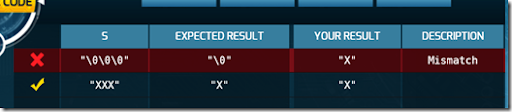
No comments:
Post a Comment