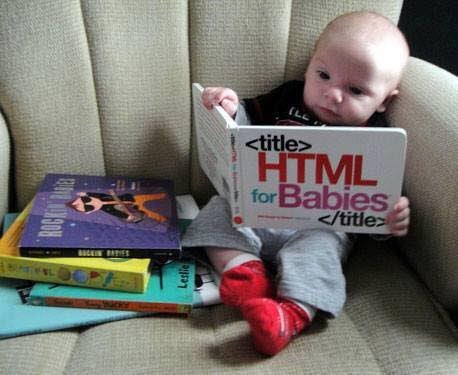Earlier this week I received email about several grants that SIGCSE has awarded. I think they look pretty interesting. I’m especially excited about the first one. Making coding accessible to everyone is important.
The SIGCSE Board is pleased to announce three recent SIGCSE Special Projects grant awards.
- Making Block Languages Accessible
- Richard E. Ladner
- University of Washington
Block languages such as Scratch, Snap!, Alice, Blockly, App Inventor, ScratchJr, and others, have opened up programming and problem solving to millions of children worldwide. This project will make block languages accessible to blind children so they can have the same opportunities as their sighted peers. Most blind children in the US are already familiar with smartphones and tablets including the gestures used to navigate and spatially understand what is on a touchscreen. This project will extend the open source Blockly language by building on touchscreen phone applications.
- The Dawn of Computing: Charles Babbage and the Difference Engine
- Mark M. Meysenburg
- Doane University
Dr. Meysenburg will create a Reacting to the Past role-playing game, "The Dawn of Computing: Charles Babbage and the Difference Engine," regarding British polymath Charles Babbage and his quest to build his difference engine. The game can be used in general-audience first-year seminar courses, to encourage students to study computing. Reacting to the Past games revolve around debate, with groups of students divided into factions aligned to different sides of the issue at hand. The central issue at stake in “The Dawn of Computing: Charles Babbage and the Difference Engine” will be whether or not Babbage should be awarded funds from the British government for the development of the difference engine, first in 1823 and then in an ongoing manner. The outcome will be in the hands of the students.
- A Tutoring System for Red Black Trees
- Chun Wai Liew
- Lafayette College
A web based tutoring system will be developed to help students learn top-down insertion and deletion algorithms in balanced trees, specifically in red-black trees. The tutoring system will help students recognize the preconditions for single and double rotation transformations. The system will allow instructors to provide problems and will automatically generate solution paths.





 R
R