Gamification is a huge buzz word in education generally today. There are proponents and opponents of course. And both sides have good arguments behind their opinions. I’ve had mixed feelings about the whole topic for a while. This is largely because it is hard to re3ally know what it means and how it might work for me and my teaching style. A couple of recent events have me looking at it some more.
I had one group of students brainstorm using how to get students more involved and attentive in class. They seemed to really like Kahoot!.
Time is a problem for some of these gamification tools.
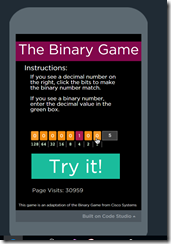
@codeorg. My students wanted to play it for a while. I could never have gotten to convert Binary to decimal or decimal to Binary as many times as they did playing this game using a worksheet.
On one hand I can see where that looks like an old fashioned “drill and kill” sort of exercise. On the other the students had fun, got some great practice doing conversions, and they seem (how will I check? )to be a lot more comfortable with the idea of doing these conversions. So there is something there.

Problets by Amruth N. Kumar are a somewhat similar tool. Problems for students to solve. Amruth describes Problets as “problem solving software assistants for learning, reinforcement and assessment of programming concepts.” All of the problets are available in C++, Java, and C#. Some are also available in Visual Basic. I may try problets this year. We’ll see. There is that whole time issue again.
I want learning to be fun. I don’t want to have students playing games just to be “the cool teacher.” Things that look like games have to have real value and promote actual learning and/or indicate that learning has taken place.If a game does that I’m ok with it. But I need to make sure it has value first.
I just created a "lesson" plan for a substitute teacher in my Introduction to Information Science class. I had to be away from campus today.
ReplyDeleteI gathered 8 or so "games or activities" and created a form for student groups to complete and submit..
Just got off the phone with sub, she said most students were engaged for the entire class session. She had created a 1 page handout on "Computational Thinking" which she used to explain the reason for the form and assignment.
I asked her was which was the favorite activity---BLOXEL won! They loved the fact that it involved their phones AND that they created the game! When they got the gun to shoot, there were hoots of joy and excitement.
I will be evaluating their submissions through google forms and am anxious to see their reflections.
I've just made a new binary game for this kind of practice. https://play.google.com/store/apps/details?id=com.gmail.james.abela.Binary_DMZ I hope you enjoy it.
ReplyDelete