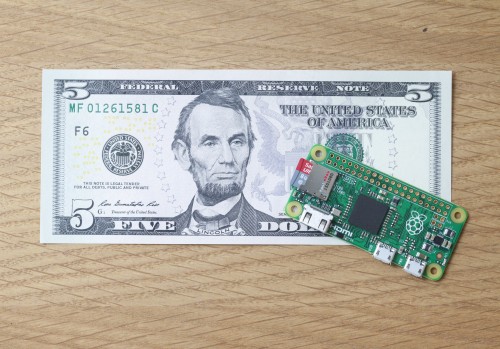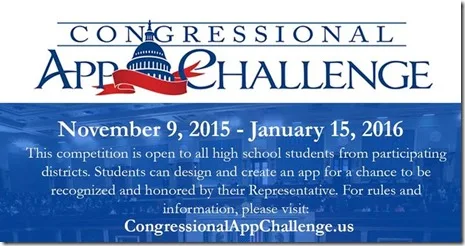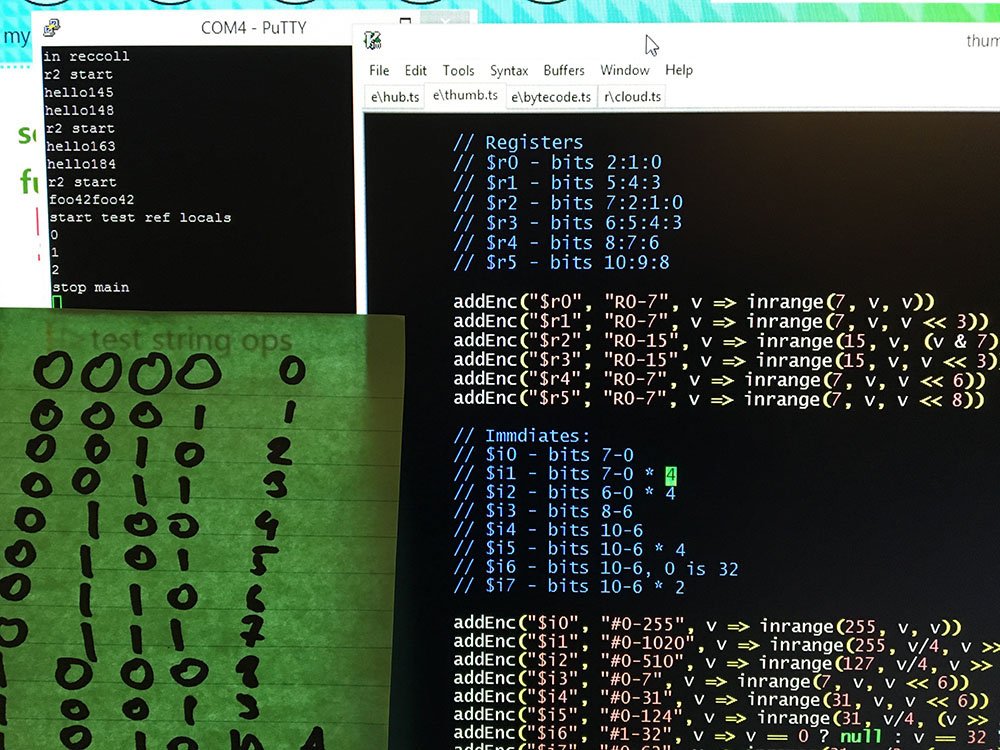How do you terrify computer science students? Ask them to design their own project to be graded. I asked my programming students today to come up with a project involving reading and writing files for them to create and me to grade.
No one liked the idea at all. No one! Hardly anyone liked it. (I had a couple of students tell me I lied on this post because they liked the idea.) I gave in and offered them three options. At least they can pick the one they are most interested in. And I hope not to have to grade 18 identical projects.
One student expressed the problem as the fear that they would either come up with something too hard and not finish or too easy and not get a good grade. Whoa! That never occurred to me. I just wanted to give options and let them have some fun.
I think that generally
grades drive fear more than they drive learning.
The funny thing is that about half my programming students have side projects they are working on that are completely their own design. Most of these projects are taking them beyond what I am teaching in class. More complicated and involved decision structures than I would assign (at least at this part of the semester), more use of objects, methods and concepts that I have not covered in class, and generally just more of everything. But they are doing it because they want to solve problems they are interested in solving.
I wish I could run the whole course with student selected projects. Grades are one problem there. Students are so worried about grades that it gets in the way of learning and creativity. Years of schooling the creativity out of students is another problem. From the time we start demanding they color inside the lines to years of step by step instructions and cookie cutter results we provide disincentive for creativity.
Software is, many of us believe, an inherently creative practice. We want innovation and creative solutions. We want students to think outside the box and make their work interesting. Too many students have forgotten that there is anything outside of the box though. Grades are a part of the problem.
What is the purpose of learning? I think most teachers believe that learning is worth it for its own sake. Students are being socialized to believe that the purpose of learning is to get a good grade. Learn for the test! Learn it for the SAT or AP exam or other high stakes exam.
Which of the following motivations for study do you think most students would say is the one that keeps them going?
- Get good grades so you can get into a good college and get into a good college so you can get a good job.
- Study to learn a lot so that you can succeed in life by using the knowledge you have gained.
My students want to learn. I think most of them want to learn for the sake of learning and gaining knowledge. But most of them place that second to getting good grades. In fact sometimes I think they separate learning from grades completely. They learn for fun and get good grades because that is THE GOAL. Is it any wonder they want us to provide lines for them to color in between?