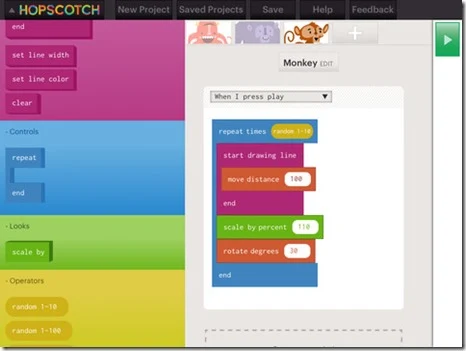I’ve been following CS education events in my old home of New York City from a distance with great interest. As the song says if you can make it in New York you can make it anywhere. True or not a success or two in NYC would be a good thing for computer science education. A year or so ago the city was getting attention with the creation of the Academy for Software Engineering. (Bloomberg Announces New Software Engineering High School, Opening in the Fall) This year the news is about a new initiative to open a second school and to expand computer science in some 20 middle and high schools. (Bloomberg announces 20 NYC schools for Software Engineering Pilot program)
My alma mater (Brooklyn Technical High School) is one of the 20 pilot schools and honestly that makes me happy. On the other hands there are questions about both the Academy for Software Engineering and the new Software Engineering Pilot (SEP). Valarie Barr asks some questions on the CSTA blog (What's Not to Love About NYC Pilot Program). Leigh Ann Sudol-DeLyser responds to some of those questions in the comments there. Leigh Ann is very involved in AFSE and we’ve talked about it a lot.
And AFSE is not much like the man who is given credit for inspiring it (Mike Zamansky) had in mind. (Teacher’s Vision, but Done New York City’s Way) I’ve talk to Mike about this and exchanged some email over it as well. He has a real vision for transforming computer science education in the city. It just doesn’t happen to be the same one as the mayor and his advisors.
As for me I see two different but valid approaches. Yes I’m trying to have it both ways but I don’t see a problem with that. I see the problem of computer science education, especially in a place as large as New York City, as too complicated for a single solution.
As I understand it the goals of the AFSE and the SEP include a real drive to expand diversity in computer science in the city. AFSE is not an entrance exam high school (Stuyvesant HS where Mike Zamansky teaches is an entrance exam HS) and accepts students from a wide range of academic backgrounds and strengths. This should give an opportunity to a lot of students from non-traditional backgrounds (for CS) to enter a program that will increase their options for the future both educationally and professionally. Sounds great if it works.
The SEP is going to be in a mix of schools. Some are middle schools for example. I love this idea because I am a firm believer that we need to get more computer science to students at a younger age. If we get middle school students hooked on CS earlier maybe they will be more motivated to do better in school and be better prepared for high school and beyond. I don’t know much about all of the high schools on the list (NYC has over 400 high schools) but some are charter schools, engineering/STEM focused or in the case of at least Brooklyn Tech entrance exam schools. It will be interesting to see how this program develops in different environments.
The concern there is where will the teachers come from and who will train them. I am told that there are plans (and money) for this and that things should come together for training this summer. If the training works out well and the SEP program is successful that would be very encouraging. It could lead to a program that is reproducible in other parts of the country. To say nothing of at more schools in the City.
The other vision, or set of visions, is a more elite computer science focused school with rigorous entrance requirements. Schools like that are not popular with everyone. There is a touch of all schools should be equal with equal entrance requirements among many people. As the product of an entrance exam school I am a big fan of entrance exam schools though. I think the track record of schools like Stuyvesant, Bronx School of Science and many more around the country shows that these schools can take good students are take them to a much higher level than some other schools can. Now I am not saying they are for everyone or even every advanced student. But for the right students these schools can be huge wins.
The training piece I have heard about is something along the lines of an apprenticeship program. This would have teachers spending a year teaching at Stuyvesant with current teachers there and teaching the very impressive Stuyvesant CS curriculum. After that these teachers would return (or move) to other schools where they would reproduce the curriculum along the Stuyvesant lines. Most teacher training programs are classroom based where the teacher is a student. This would be pretty different. I can see it being a bit expensive and there are the obvious questions about scale. On the other hand it has the potential to provide some very in-depth training not only in the material but how to present it.
I believe that both teaching in general and learning computer science as a subject do best using an apprenticeship model. I’d like to see this given a good try with a successful computer science program somewhere.
The best part about all the this activity though is that besides having high level political support from the mayor and education department is that the tech community in New York is also supporting it. Startups, big companies, venture capitalists and individual employees of some of the most familiar names in high tech are supporting AFSE and other efforts with money, hosting and participating in school events, and promoting the idea to others. This is huge.
Even things like the SWAG decorating the computer labs at Stuyvesant may seem small but they are symbols of greater support and they help make students feel part of the tech community. Likewise the events hosted at Google, Twitter and other companies help students to see themselves in the field. I hope that sort of thing also spreads to other parts of the country that want to expand (or maintain) there place in the tech field.