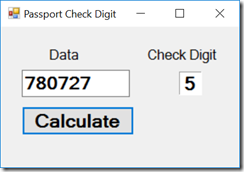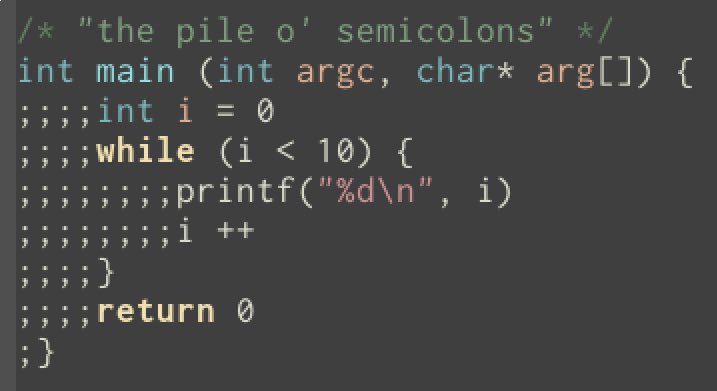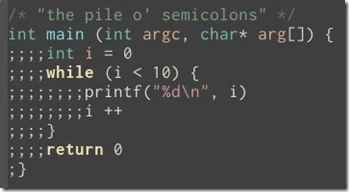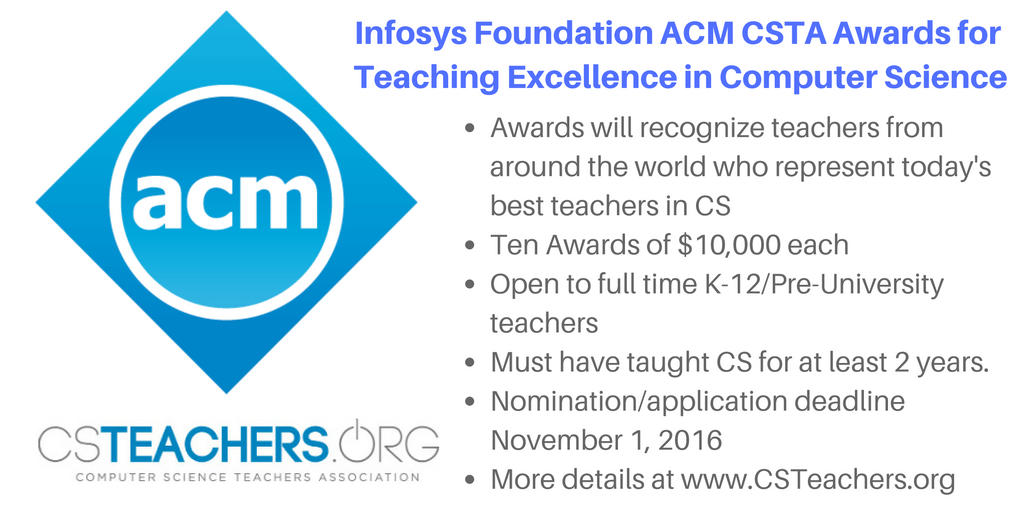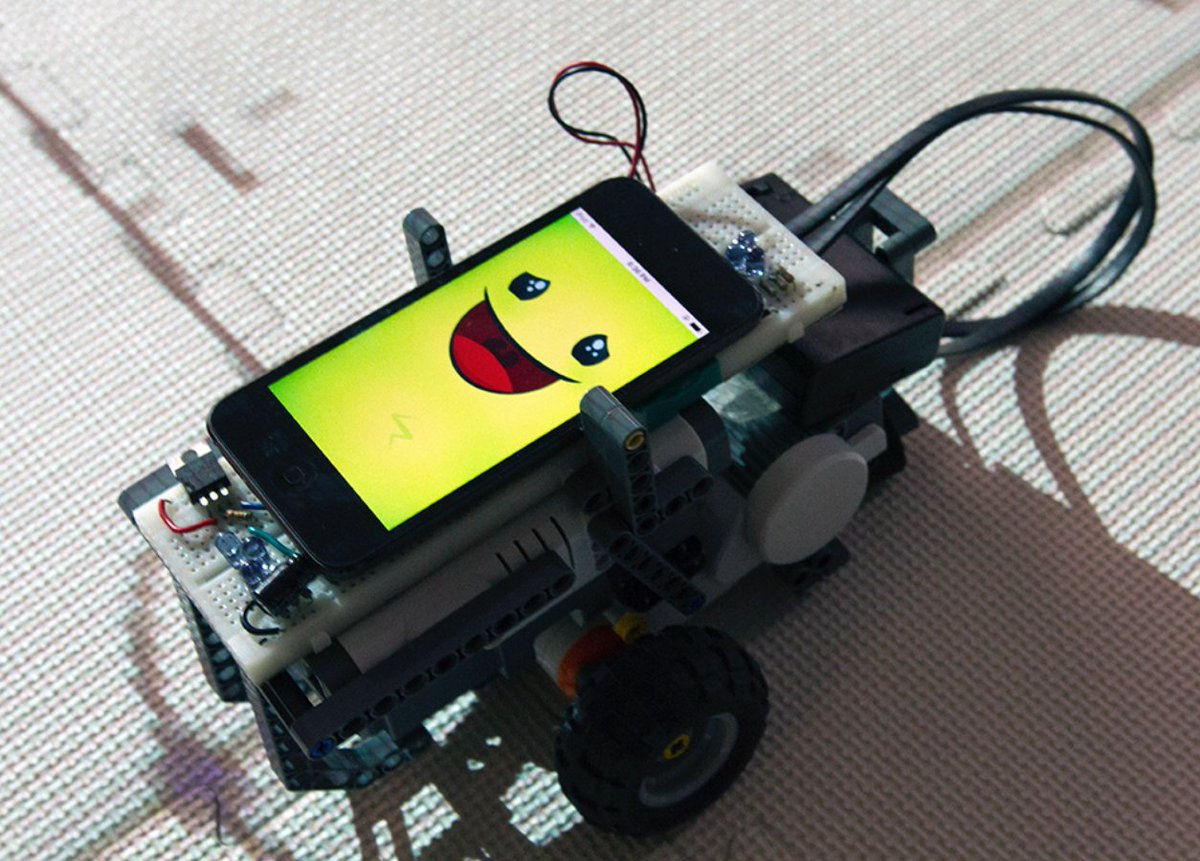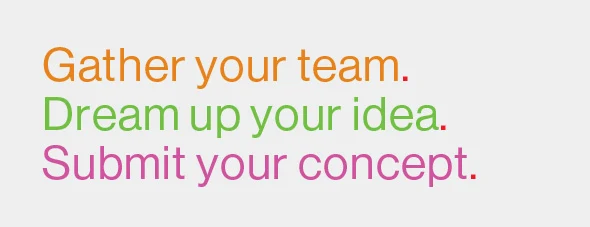I started 2016 with a post called Computer Science Education Things to Watch in 2016. It's time to look back and write about what I think I saw over the year. My next post will be about what I will be looking at over 2017.
Very Inexpensive Computers – I think I called this one right. I didn't expect to see a large uptake in these small, simple, and inexpensive computers. There is potential in them. I think maybe we'll see more of them in after school, weekend, and summer programs.
BBC:Micro:Bit – I blogged about a lot of resources for these devices over the last year. They are still not generally available in the US though. I'm a bit far away to really judge the impact they may have had in the UK. So I'm still watching.
MOOCs and other Online CS Teaching tools – Yep, still not a huge impact. I have seen some of the online AP Computer Science MOOCs have some impact though. These seem to work where students have some local support of some kind even is that is support though providing time, space, computers, and someone to track that they are working. As a completely independent learning tool they still seem to work best with heavily motivated students.
Advanced Placement Computer Science Principles – This really seems to have taken off. Lots of people attended summer workshops including me. According to what I hear this has been one of the best new AP course introductions ever. Lots and lots of interest around the country. There are still some open questions about which programming languages will be most popular or which of the highly promoted curricula will be a) most adopted and b) have the best results. This is something to look at over 2017.
Python vs Java vs drag vs drop programming – I haven't seen a determination on this. With the AP CS A exam still in Java I think that slows Python adoption at the high school level. At the middle school level, a fast growing level, I see a lot more Python than Java. But a lot of drag/drop programming as well. I don't think we'll see a single language being "the thing to use" in the near future. And that is ok.
Computer Science for Everyone - This went better than I expected. A lot happened. A comprehensive K–12 Computer Science Framework was developed and released. The Computer Science Teachers Association (CSTA) announced Revised Interim Standards. several states released state wide standards as well. Ruthe Farmer, Senior Policy Advisor for Tech Inclusion for the White House office of Science and Technology Policy, recently blogged about a lot of what the White House was involved in this year (A Year of Milestones for Computer Science for All). All in all a lot of progress. It remains to be seen what sort of support the new administration in the White House will bring but there is a lot of momentum in the states and that is a hopeful thing. In my home state of New Hampshire, CS4NHis a new public/private partnership that is starting to make some positive moves. Some work on a real certification for CS teachers is in the works for example. Many other states have similar things going on. I'm optimistic in a way I wasn't a few years ago.
So that is what I was watching over the last year. Some new and some old things to watch for 2017. More on that very soon. In the mean time, what were you watching last year? And how did it go?