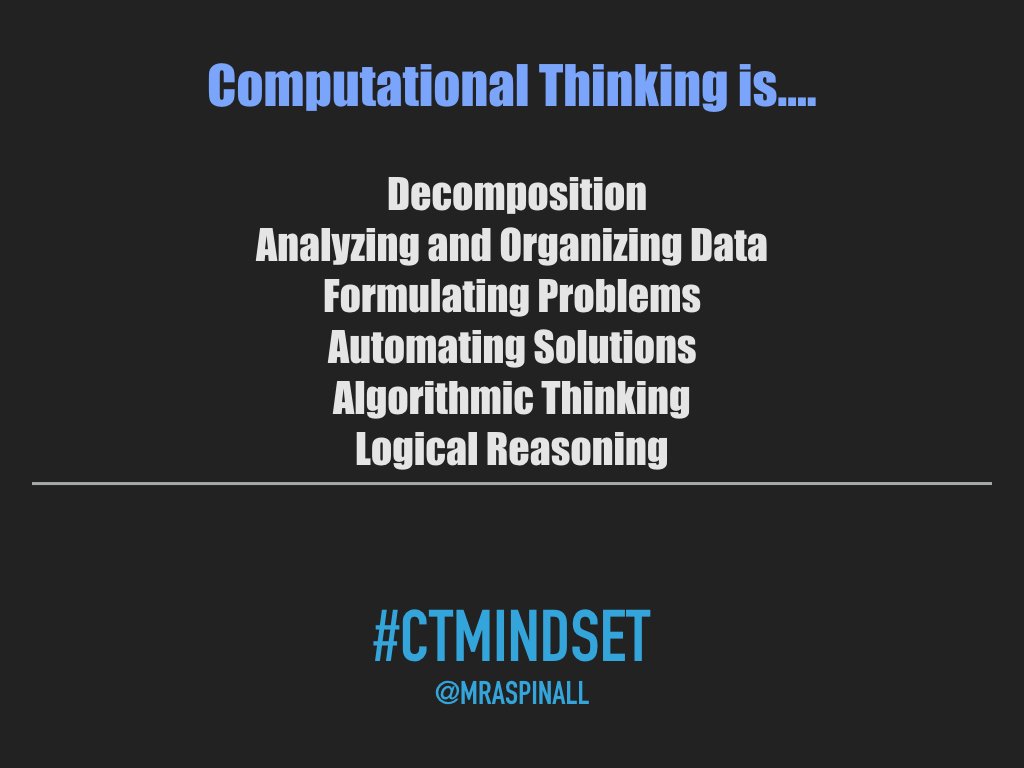Those of us involved in Computer Science education were pretty excited when President Obama mentioned computer science education in his State of the Union Address. That’s a big deal. This morning the president when even further dedicating his weekly Saturday address to an initiative Giving Every Student an Opportunity to Learn Through Computer Science for All That links is to a YouTube video of his 4 minute talk. It’s pretty exciting and worth a listen.
Those of us involved in Computer Science education were pretty excited when President Obama mentioned computer science education in his State of the Union Address. That’s a big deal. This morning the president when even further dedicating his weekly Saturday address to an initiative Giving Every Student an Opportunity to Learn Through Computer Science for All That links is to a YouTube video of his 4 minute talk. It’s pretty exciting and worth a listen.US Chief Technical Officer Megan Smith took to the official White House blog to go into a lot more detail. If you can about CS education you will enjoy reading Computer Science For All
Computer Science for All is the President’s bold new initiative to empower all American students from kindergarten through high school to learn computer science and be equipped with the computational thinking skills they need to be creators in the digital economy, not just consumers, and to be active citizens in our technology-driven world. Our economy is rapidly shifting, and both educators and business leaders are increasingly recognizing that computer science (CS) is a “new basic” skill necessary for economic opportunity and social mobility. CS for All builds on efforts already being led by parents, teachers, school districts, states, and private sector leaders from across the country. The President’s initiative calls for:
Lots of shout outs to people and programs that have been working for a long time in this area and it is wonderful to see them recognized.
- $4 billion in funding for states and $100 million directly for school districts in his forthcoming Budget to expand K-12 CS by training teachers, expanding access to high-quality instructional materials, and building effective regional partnerships.
- $135 million in Computer Science funding to become available starting this year from the National Science Foundation (NSF) and the Corporation for National And Community Service (CNCS)
- Expanding access to prior NSF supported programs and professional learning communities through their CS10k Initiative that led to the creation of more inclusive and accessible CS curriculum including Exploring CS and Advanced Placement (AP) CS Principles among others.
- Involving even more governors, mayors, and education leaders to help boost CS following the leadership of states like Delaware, Hawaii, Washington, Arkansas, and more than 30 school districts that have already begun to expand CS opportunities.
- Engaging CEOs, philanthropists, creative media, technology, and education professionals to deepen their CS commitments. More than 50 organizations are making commitments, learn more and get involved and make a commitment here.
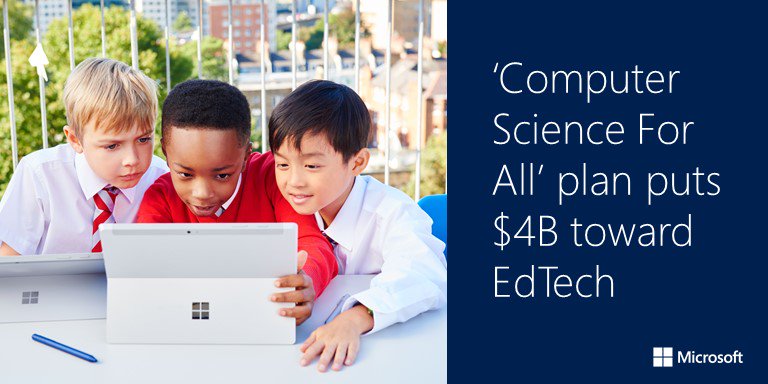

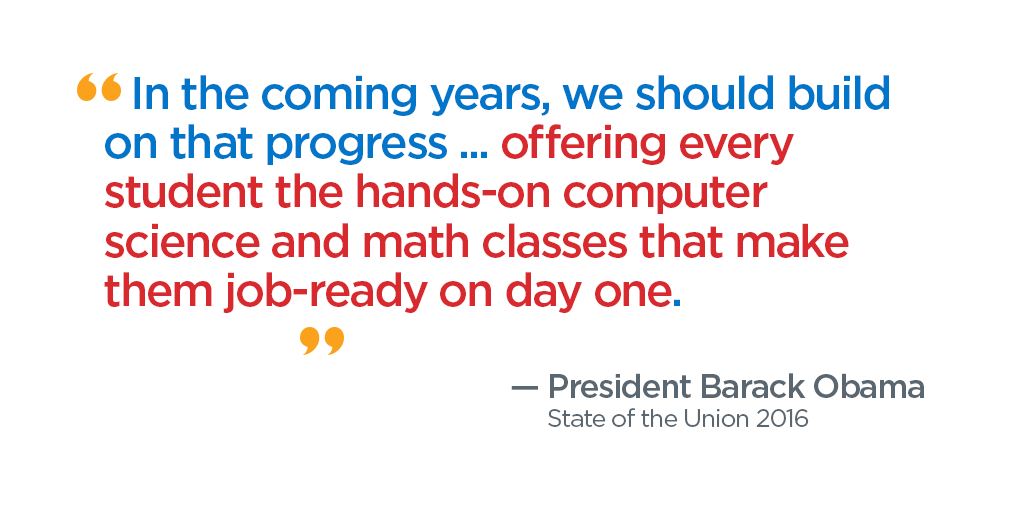
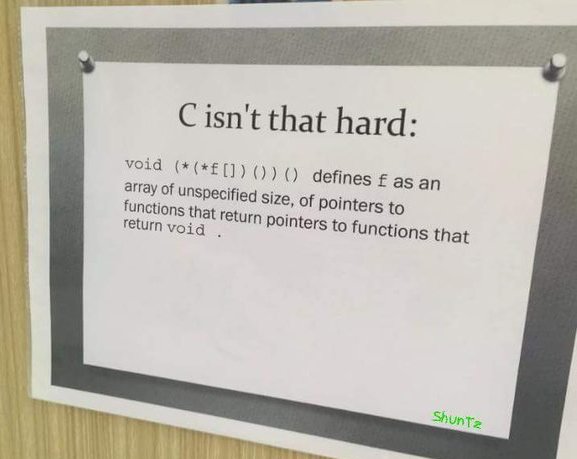


![Ease-of-use-vs-power-of-various-programming-languages[1] Ease-of-use-vs-power-of-various-programming-languages[1]](https://blogger.googleusercontent.com/img/b/R29vZ2xl/AVvXsEggH9BIL4Iav3urzMPnBWBFxmk3nMID1WRyHtyf186TtVUyyGvWwQMUrgDrIkoxJkKqobYB6Vx0nmuLiEwSEDyAogse8Lx9vgv_dspYShm_zR_zQzGBs00FDX3r81rOBrTpei6YbA/rw/?imgmax=800)