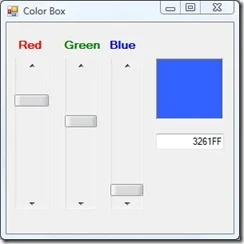Attention all high school students 16 and over. Are you interested in information technology?
Microsoft Imagine Cup Announces the IT Challenge 2009 Worldwide Competition for High School and College Students Ages 16 and Over. This worldwide competition is focused on finding solutions to real-world issues. We need you...to imagine a better world, and then make it happen.
COMPETITION DATES
You can still compete, but don't delay there's only 5 quizzes left!
Infrastructure 11/23/08
Application 12/9/2008
Application 12/20/2008
Management 1/14/2009
Management 1/31/2009
Sign up today: http://imaginecup.com/Competition/mycompetitionportal.aspx?competitionId=23
=.=.=.=.=.=.=.=.=.=.=.=.=.=.=.=.=.=.=.=.=.=.=.=.=.=.=.
Why should you participate?
- You can further develop your IT talent by participating in a global competition.
- You get a chance to compete with peers from other countries.
- You have access to Imagine Cup forums to network with other students with similar technology interests.
- The IT Challenge adds value to your education. The online quizzes are like mini-certification exams. You can use them as practice exams or see what it's like to take a Microsoft certification.
- Eligible students who move on to round 3 have the potential to win up to US$8,000 in the WW Finals plus an all expense trip to the Imagine Cup World Wide finals in Cairo, Egypt, in July 2009.
- There are no fees to register for the IT Challenge competition and guess what, you can compete online!
- And better yet, you get access to virtual labs and 100+ hours of premium technical e-learning and e-books to prepare for the competition.
Check out past competitors http://channel8.msdn.com/Tags/ImagineCup08finals
=.=.=.=.=.=.=.=.=.=.=.=.=.=.=.=.=.=.=.=.=.=.=.=.=.=.=.
What’s the process for signing up?
The IT Challenge is an individual competition based on four themed online quizzes (client, infrastructure, application, and management technologies). Competitors are challenged to demonstrate proficiency in the art of developing, deploying, configuring and maintaining IT systems that are efficient, robust, and secure. In addition to analysis and decision-making processes, this invitational challenges students to demonstrate proficiency in the science of networks, databases, and servers.
Remember, you are only required to participate in (and pass) one of the quizzes in Round One to move onto the round 2. Every eligible entrant that receives a valid score of 50% or higher on any single Round One quiz as determined by Imagine Cup will advance to Round Two. Here are four easy steps:
Step one: Register for the IT Challenge
Step two: Compete in Round 1 online* (feel free to try practice quizzes before the “real thing”)
Step three: Eligible winners compete in Round 2 online.
Step four: Eligible students who move on to Round 3 have the potential to win up to US$8,000 in the WW Finals plus an all expense trip to the Imagine Cup World Wide finals in Cairo, Egypt, in July 2009!
For a complete description and information about eligibility and judging criteria, visit http://imaginecup.com/Competition/Rules-Regulations.aspx
Sign up today: http://imaginecup.com/Competition/mycompetitionportal.aspx?competitionId=23
=.=.=.=.=.=.=.=.=.=.=.=.=.=.=.=.=.=.=.=.=.=.=.=.=.=.=.
ABOUT IMAGINE CUP: The Imagine Cup brings together more than 200,000 students from over 100 countries around the world where they compete to help find the answers. And no matter who comes up with the best solutions - everybody wins!
In 2009, the Imagine Cup challenges the world's most talented students to "Imagine a world where technology helps solve the toughest problems facing us today." Some might use technology to help a brother or sister get an education. Or find entirely new approaches for medicine. Or discover ways to counter the inequalities that exist between genders around the world. These students might ensure the sustainability of our planet or help deliver universal primary education. Yeah, it's that important.
The United Nations has identified some of the hardest challenges in the world today in its Millennium Goals. This year the Imagine Cup uses these ambitious challenges as a guiding light to inspire change all over the world. Learn more about the eight Millennium Goals by visiting http://www.un.org/millenniumgoals.
=.=.=.=.=.=.=.=.=.=.=.=.=.=.==.
Have you heard about Academic Second Shot? If you are planning on taking a certification exam, you get two shots at passing a Microsoft 072 (academic series) certification exam, and the first exam is offered at a student discount!
Register now for an academic discount on your first exam www.microsoft.com/learning/2ndshot
For more information, please contact Lani Fraizer at lani (at) synergiesinsync.org or call (916) 458-6460.
=.=.=.=.=.=.=.=.=.=.=.=.=.=.==.
Are you already participating in the Imagine Cup's IT Challenge or Academic Second Shot?
Please take a few moments to share your feedback with us: lani (at)synergiesinsync.org.