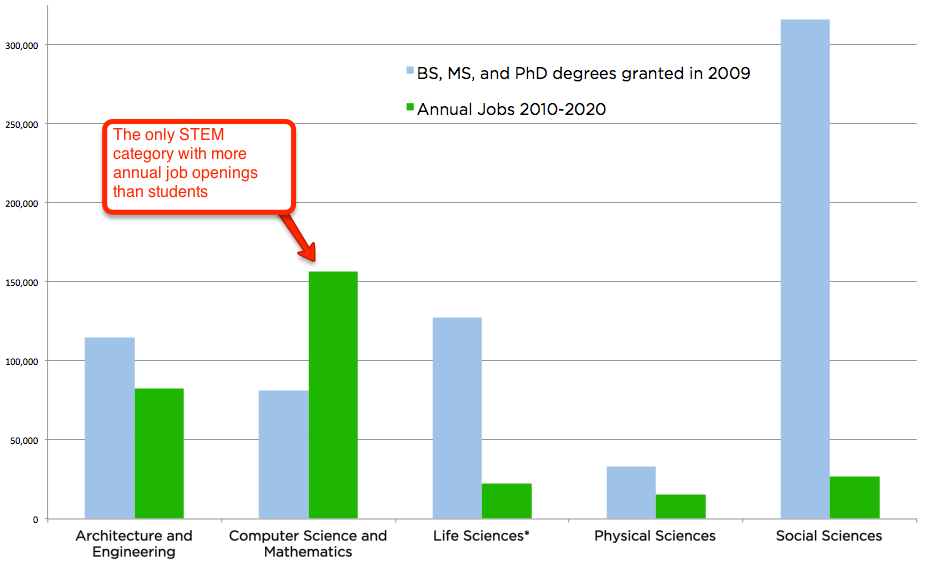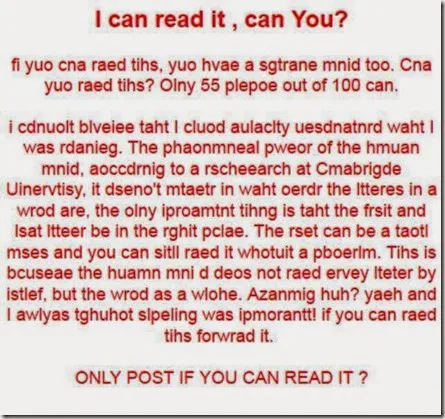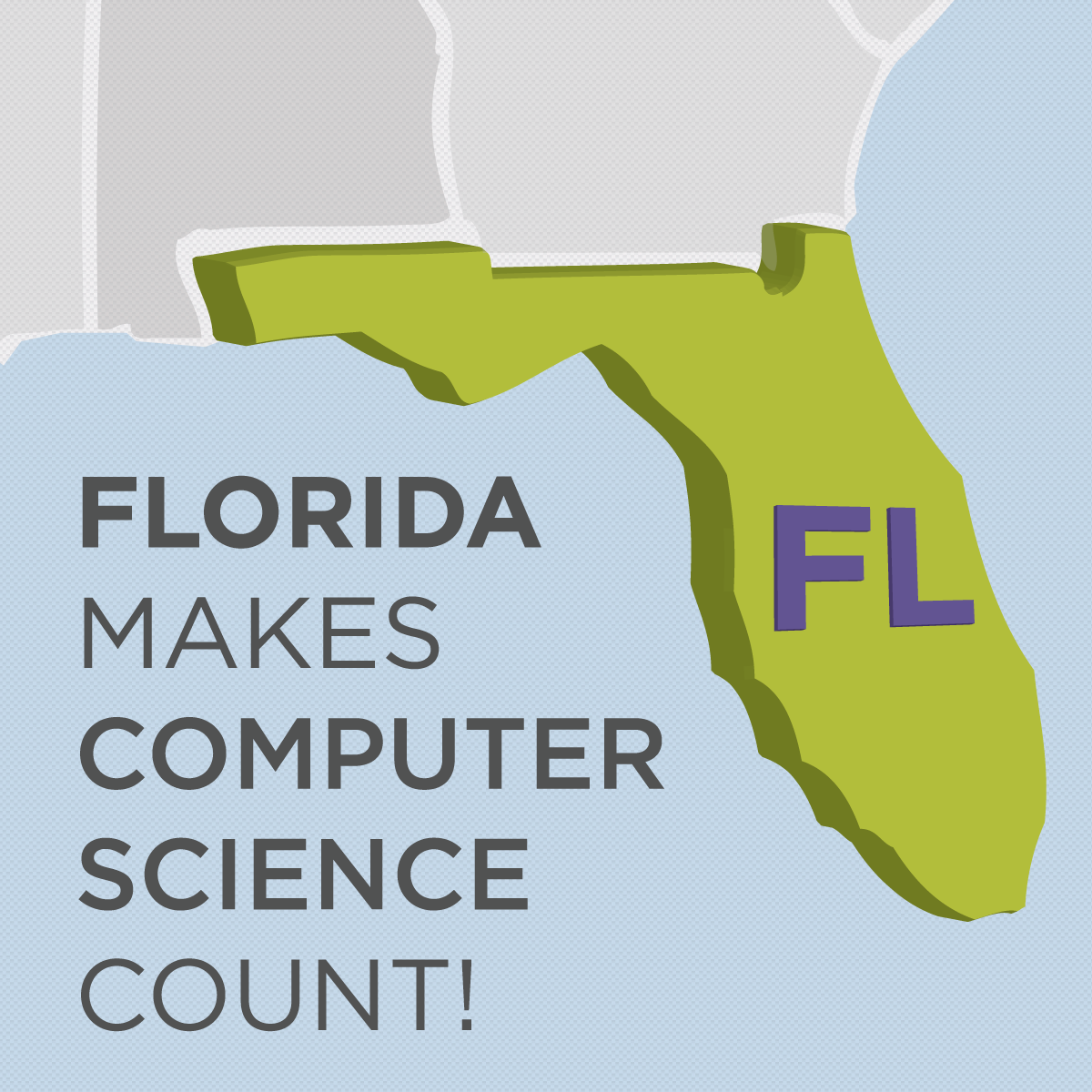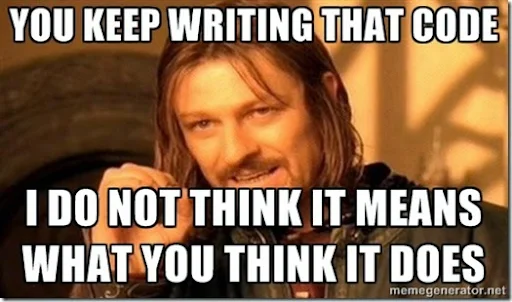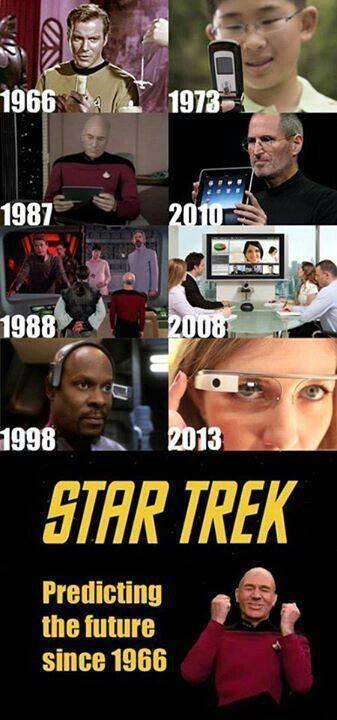This year there seemed to be lines everywhere. Not just for the food concessions or the ladies rooms either. I got locked out of several sessions because there were more people wanting to get in than could safely fit. I heard more than a few people complain about lines and missing out on sessions. This (Georgia World Congress Center) is no small venue either. There are something like 3.9 million square feet of conference center here.
For me ISTE is about three things: The sessions, the exhibit hall and the people and personal connections. That’s pretty much in reverse order. I attended some sessions that were pretty good. I was impressed by Microsoft’s sessions which while as much marketing as a session in the exhibit hall as anything were presented by teachers who use and know how to use the tools.
For me the big problem with sessions is the shortage of Computer Science related sessions. But I go to the CSTA conference and SIGCSE for those sessions anyway.
I also stopped by a lot of poster sessions labeled different things. Those rooms/areas tended to be crowded and busy and loud but I picked up a few things. Some suggestions to people who present this way in the future:
- Have handouts that explain a lot and link people to still more online. QR codes on your poster are all well and good but people really want to look at your website later. So create a handout and put the QR code andor a URL on it with enough information so they remember what they are looking up.
- Don’t just talk to one person. It can be very easy to get wrapped up in conversation with just one person with the result that others don’t think you have the time to talk to them. Exhibit hall discussions can be longer, often, because companies put a lot of people in the booths to talk to people. If you are the only one then you have to work at making sure you get to talk to a lot of people. Schedule a later face to face meeting if there is real interest in going deep.
Yes there are some companies that are all about making the sale. That is human nature. But I find that most companies, and especially the people they send to conferences like ISTE, really believe they have products that make education better. Some of them may even be right. You will not know it without talking to them though. You may get some good ideas even from the worst of them. It’s been known to happen. Best case you will find something that will make a real difference in how you teach. I enjoy the exhibits.
Last but far from least are the people. There are a lot of people I communicate with and learn from all year long via social media. Even a short face to face meeting makes that ongoing communication much better. It builds relationships that last more than many might think. Face to face is high bandwidth communication as well. You can really learn a lot in a short period of time face to face.
With ISTE being so large both in venue and numbers of people I didn't get to connect with everyone I wanted to talk to. But I sure did connect a lot. And that makes all the difference.