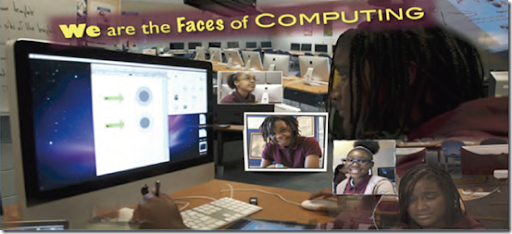Interesting questions appear on Twitter all the time. Sometimes addressed to individuals and sometimes addressed to the Twitterverse as a whole. One earlier today has me thinking a lot. And chatting with people on Twitter and Facebook.
Advice for a hs senior who is already programming at a high level and is wondering abt spending $100K+ for a degree??? Anyone?
— Will Richardson (@willrich45) October 28, 2014 This is a tough question if only because it raises many more. What does it mean to be “programming at a high level?” What is the value of a degree? How does one invest their time and money to make the most of their talents?
People regularly ask about moving into a career in software development right from high school. I never hear anyone asking about moving into a professional career in architecture, engineering, medicine, biology, chemistry or the like. If computer science is one of the hardest HS courses students can take (based on how many are afraid to take it) why is is seen as so easy to turn pro at?
In part this is because of the stories we tell. Bill Gates, Mark Zuckerberg and more made billions without finishing their degrees. But wait, LeBron James makes millions of dollars and he jumped to the NBA right from high school. Being Bill Gates is probably about as much a long shot as being the next LeBron James. but While a lot of high school seniors think they are ready for the NBA and are wrong they at least know they have to be found before they can turn pro. Young software developers have the ability to “turn pro” at very little cost or risk these days. The temptation is great to try because the risk appears so low.
There are many people with very successful careers in software development who don’t have degrees so there is that. Why don’t we see that in other fields? Is it because we don’t do well teaching people professional level skills in high school in those fields or is it because there are artificial barriers to entry in those other fields or is there just too much more to learn? Possibly a bit of all three.
There is also a real anti-degree feeling among some software developers one could point to as well.
@keinath @GirlsWhoCode More and more, we discover that CS degrees are useless or worse to devs. Maybe gals are smarter about that than guys.
— Dan Wiebe (@dnwiebe) October 21, 2014 This is far from new. In the late 1970s I had a hiring manager tell me he was initially against bringing me in for an interview because I had a university education in computing. It’s hard to imagine another professional field were there are practitioners who see a university education in the field as detrimental. One thing that makes computing, or perhaps more specifically software development, different from other fields is that it is easier to learn a lot without a formal education. Between MOOCs, freely available software, shared resources, online forums, and more there seems to be a virtual smorgasbord of resources for autodidacts.
One can quickly learn, on their own, enough to start making apps and applications and even make money. Once in the field one can bootstrap their learning though hard work and online resources to keep improving and growing. This is not really possible in many other fields. Not these days. There was a time when doctors and lawyers and other professionals learned on the job though internships and apprenticeships but those days are long gone. They have been replaced by professional degrees.
So to get back to the question that started this epic long post – degree or not? I’m a big fan of the degree. I think that people benefit from a guided learning experience. It forces one to broaden their knowledge and helps them to learn some things they don’t know that they need to know. There are some who can succeed without it but not as many as think they can.
If you are going to skip the degree you need some way of demonstrating that you really know your stuff though. You need significant projects that have been completed that you can show off as samples of your ability. That can be a profitable app for phones or tablets. I suspect that the students who created YikYak for example will have little trouble showing that they understand phone apps and cloud computing. People looking to get into game development need (and I’ve been told this time and again by hiring managers) to have a significant game project under their belts.
A degree, for good or for ill, is validation that you “know something” and if you don’t have that degree you need to be able to convince people you know as much.
One last thought, if a student says he doesn’t need a degree because Bill Gates doesn’t have one remind them that Bill Gates completed two years at Harvard. Then ask them if they can get into Harvard. It may get them to think a bit.
A late thought from someone on Facebook. A good degree includes a lot of courses that are not part of the major but which make for a more well-rounded and complete person. There is some real value in that.

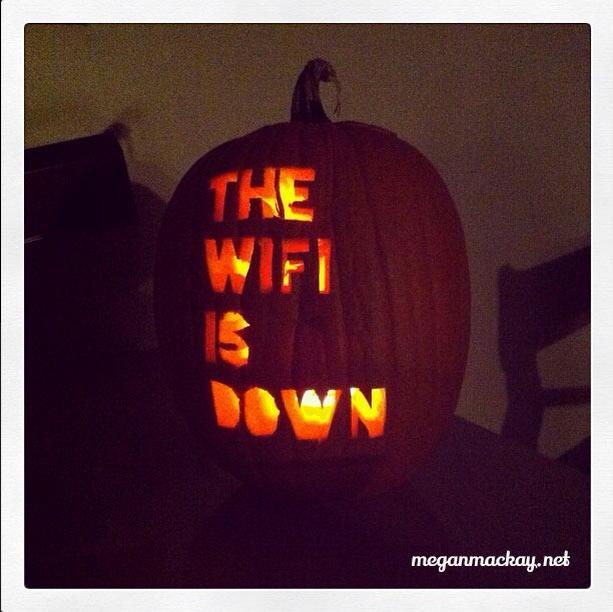

 There are lots more teaching tips at
There are lots more teaching tips at