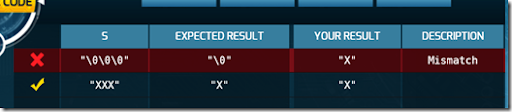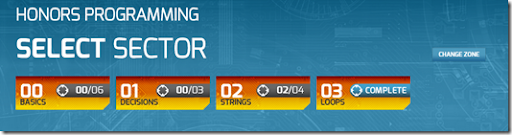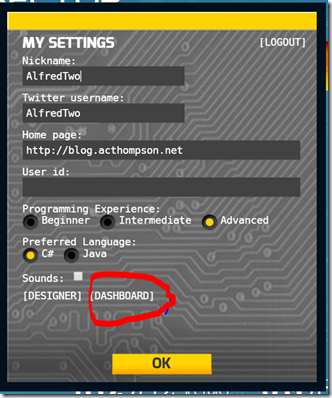Registration is now open for the CSTA annual conference. CSTA 2015 is a professional development opportunity for computer science and information technology teachers who need practical, classroom-focused information to help them prepare their students for the future. Conference content is peer reviewed and peer or industry led, making it relevant to today's classroom needs. This year we are staying true to being "bigger and better than ever" so we have expanded our conference to span three days, with two days worth of workshops, more exhibitors, along with multiple networking opportunities.
Highlights:
- Explore issues and trends relating directly to your classroom
- Learn, network and interact
- Choose from various workshops and breakout sessions
- Amazing value (complimentary conference Wi-Fi, breakfast, lunch and snacks - CHECK!) at approximately $100/day!
Some of this year's session topics include:
- Advanced Placement Computer Science
- Computational Thinking
- Increasing Enrollment in Computer Science
- Programming
- Robotics
Keynotes:
- Megan Smith, Chief Technology Officer of the United States - Invited
- Randy Pitchford, Aaron Thibault and Jimmy Sieben with Gearbox
Pre-registration is required and will be accepted for the first 500 teachers. The registration deadline is June 26, 2015. Also, please note that you must complete the payment portion of the online form in order to be fully registered for the conference!
As always, we thank our sponsors for their generous donations. Your registration fee will include networking opportunities, lunch and resource materials. The 2015 CSTA Annual Conference is made possible by the generous support of Google, Lockheed Martin, Oracle Academy and the University of Texas at Dallas.
Costs:
Conference registration (which includes a community session on Sunday (July 12) afternoon, Monday night's event with the University of Texas at Dallas, and all general and plenary sessions on Tuesday(July 14) is $100 if you register by April 15. From April 16-June 26 the price is $150, and after that the price increases to $225.
Workshops are a separate price, and this year we have expanded our offerings to include options on Sunday, as well as Monday. The price for workshops is $100 for the first one, and $50 for each additional workshop (maximum number of three).
Please note that all workshops are "bring your own laptop" and that workshop registration is limited to 30-40 participants; so be sure to register early to get your workshop choice. As an additional reminder, we DO NOT accept workshop registrations onsite, and there is NO switching of options.
Register at: www.cstaconference.org
For more information contact Tiffany Nash, CSTA Events and Communications Manager at t.nash@csta-hq.org
P.S. A big thank you to the 2015 Conference Planning Committee:
- Doug Peterson, Program Chair
- J. Philip East, Workshop Chair
- Duncan Buell, Review Chair
- Mindy Hart, Volunteer Coordinator
- Stephanie Hoeppner
- Tammy Pirmann
- Dave Reed, CSTA Professional Development Committee Chair
- Hal Speed, Central Texas Chapter Conference Liaison
- Sheena Vaidyanathan
- Henry Vo, Dallas Fort Worth Chapter Conference Liaison
- Lizan Ward, Greater Houston Chapter Conference Liaison
- Lissa Clayborn, Acting Executive Director, CSTA
We look forward to seeing you in Grapevine!
The CSTA 2015 Annual Conference is generously sponsored by:





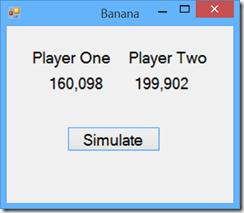
 CS Teaching Tips @CSTeachingTips
CS Teaching Tips @CSTeachingTips