The more I use TouchDevelop the more I learn about it. The more I learn about it the more I want to use it. For example, groups. I’ve known about groups for a while. I’ve played with them a bit on my own in the past. Today I used them with students in a big way for the first time. I created a group for each of my two Explorations in Computer Science sections and had students join the appropriate group.
I was concerned about doing this in the past because they have to log in to use them. This year my school got Google Apps for Education (not my choice – I’m an Office 365 guy myself) so they could easily log in with an account already tied to the school. This meant I didn’t have to ask them to use personal and private information. Plus I knew they all had accounts they could use.
Once they were in the group I could have them share their current project with the group. This lets me easily look at all the projects in one place. That’s pretty useful. I can also subscribe to them easily which means I will get a message when ever they publish something. I’m not sure about that one as I don’t want to get all stalker on them. But if they share assignments with the group that covers most classroom situations I can think of off hand.
An other thing I discovered was status. That gives me the option of seeing how much progress students have made on various tutorials.
Right now I am using it just to see what tutorials they are trying and how they are doing with them. That may give me some insights into what sorts of projects students find interesting. It is probably also the incentive I need to create some tutorials of my own. (Like the TD team has been suggesting I do for a while.) I need to look into what other sorts of data I can get from people taking tutorials I create. Something for this weekend perhaps.
TouchDevelop scripts that are shared for editing with a group can be opened and edited by members of the group at the same time. That is also on my list to experiment with real soon. Soon being after next week’s April vacation. I think there are some interesting possibilities there.
Students love to experiment with TouchDevelop. They are trying things, asking me a lot of “how do I do such and such” questions, and having fun. All good things. I’m thinking a lot about how I can expand use of it next time.
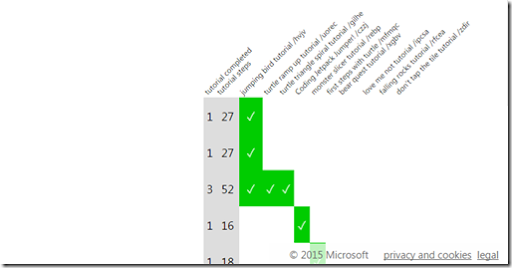
1 comment:
One of the features of touch developments that I really love is the multiple modes. For example students that are new to programming can use the beginner level and use a block like interface whereas other students can use the expert level that is very similar to Java and C sharp. Next week I'm meeting with 50 grades 7-8 girls participated in our techno girls competition and I'm looking forward to seeing the apps they created.
Post a Comment