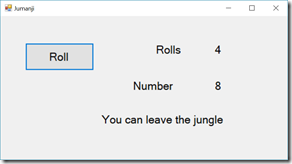People continue to share things that they learned at SIGCSE online. Recently Ria Galanos, from Thomas Jefferson HS, shared Cybersecurity Modules: Security Injections|Cyber4All @Towson These ae a bunch of modules for teaching about various security issues like integer errors, Input Validation, and buffer overflow. Examples are in a number of languages including C++, Java, and Python. Looks like great stuff really.
From what I understand the majority of security vulnerabilities in software are a result of one of these three types of errors. Clearly they are important concepts but we don’t spend a lot of time talking about them in beginner classes. That probably needs to change.
It seems like we keep adding things to what we should be teaching beginners. Ethics, Accessibility, Security, and let's not forget the stuff for the AP Exam. How do we fit it all in?
Ultimately we have to do things in parallel. I think we have to think about ethical computing, safe programs, and accessible software as all part of good, solid program design. I think it is a mistake to think about all of these things as separate units to be taught in isolation. Projects can be created that integrate security, accessibility, and more by defining them all as good design. Not something special to do just for security or just for accessibility but for sound design.
Now to go look at my projects and see how to do all of that.