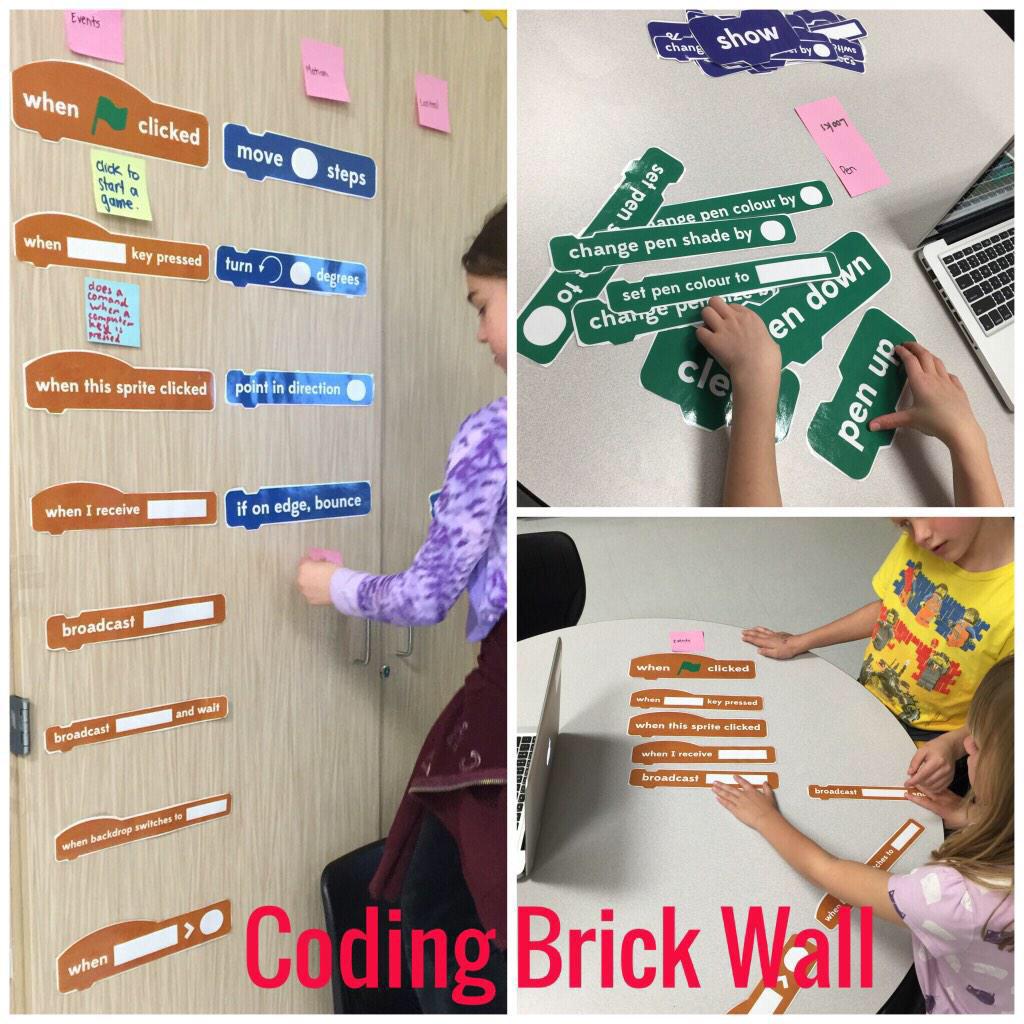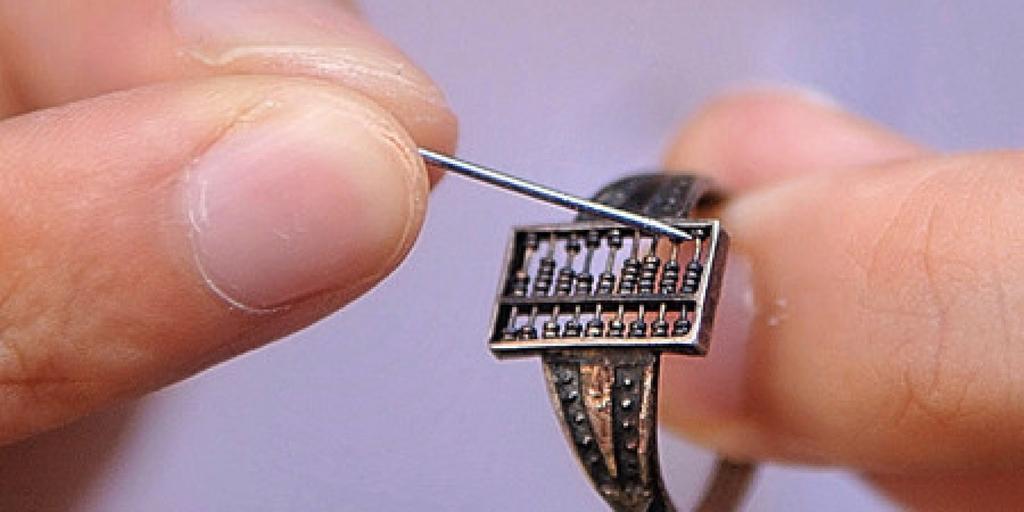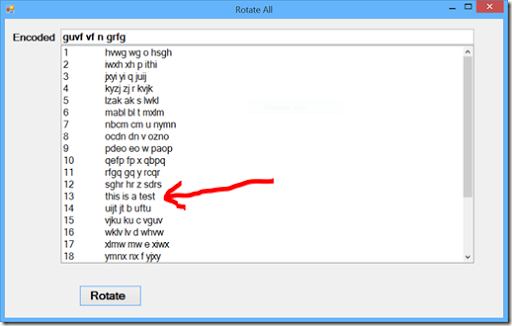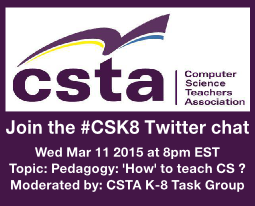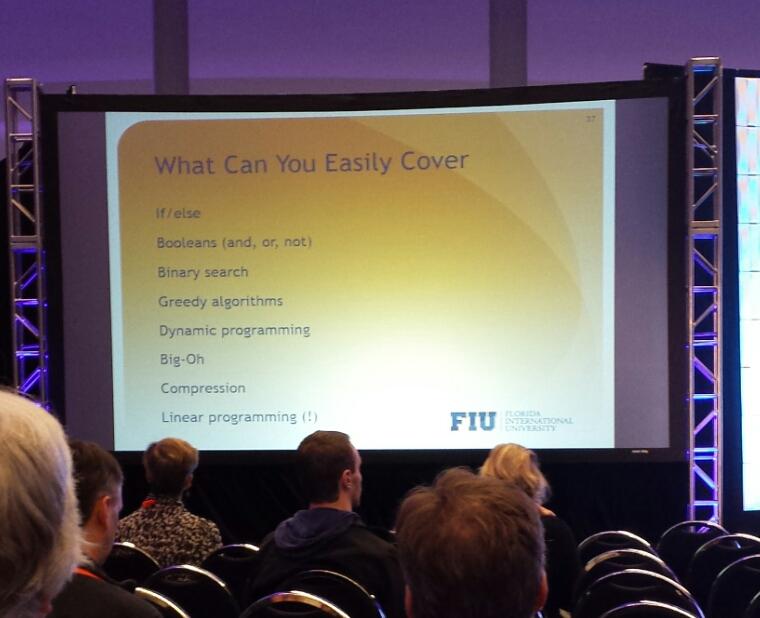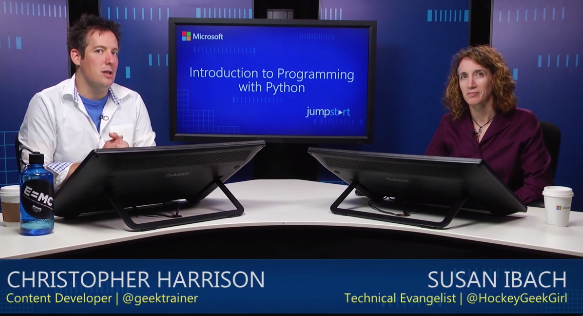My Explorations in Computer Science class is creating web pages this week. This is a fairly short unit and we don’t get very deep at all. Our hope is to give students an idea of what is behind the web pages students use every day and introduce the concept of a markup language. This is brand new to most students but they seem to be enjoying themselves. Except when something goes wrong. In HTML it doesn’t take much to make things go horribly wrong either. In fact every little character is a potential problem. 
One of my favorite questions in this unit is “How do you spell src?” Why? Because in the <img tag the qualifier src is how one specifies where the image file is located. It’s pretty easy to enter “scr” by mistake. And when you do it can be hard to spot it. This is especially the case because there is just too much that can be off by a character in the file specification that one tends to look there first. For example if “Unit 4” has a space between the “t” and the “4” and a student leaves it out the file will not be found. This is the sort of nit picking that students are not used to making. To them “Unit 4” and “Unit4” mean the same thing and they don’t automatically understand that the computer doesn’t see it that way.
All of this causes some level of frustration for students. I’m tempted to suggest this teaches “grit” which seems to be a common topic of discussion in some education circles these days. And maybe it does but I worry that it teaches frustration and that “computers are hard” which is the opposite of what I want. So I work hard at showing students how to avoid these problems and how to solve them once they are found. Making it clear that these are common errors and not to be embarrassed by them is also important. Overall though they do need to learn to be explicit and careful when writing any sort of code. The computer, I remind them, is pretty stupid and has trouble understanding things that people handle easily. Every character really does matter to the computer.
I think that learning this attention to detail is helpful to students in the long run. They’ll be dealing with computers their whole lives and it is good to set expectations early.