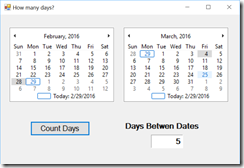Wow! I have a lot to share this week. Please read through it all and I am sure you’ll find something of interest. There is BBS Micro:Bit news for my UK readers, a bunch fo stuff from Microsoft Research that came out last week, and as always some great sharing from teachers!
First thing, in case you missed it, the latest review period, and the first that includes the full draft, of the K-12 CS Framework is now open. http://k12cs.org/review
Dan Schellenberg and Garth Flint have been continuing a conversation of sorts on an interesting coding project by looking at it in different ways and with different tools and languages. Read them both for the full value.
- Animating Squares Around the Edge of a Window in Python
- Small Basic and more fun with Python
- The continuing sage of moving a square around the screen using a state variable with Python
Doug Peterson did one of his excellent blog Interviews with Sheena Vaidyanathan, CSTA Board Member and elementary school computer science educator.
Do you teach CS in lower grades? Take a survey for those who teach computing to kids 14 and younger? It's at: http://goo.gl/wzKXRi and is part of a research project.
MonoGame 3.5 is now available for download for Windows, Mac, and Linux http://www.monogame.net/news/ A cross platform game engine. It’s a follow on of sorts to Microsoft’s XNA.
The BBC Micro:Bit is out and the reviews are starting to come in. Hands on with the BBC’s child-friendly microbit: if you’re an adult you might struggle via @thenextweb I’d say that if you are not a computer person and you didn’t have any professional development you might struggle. Computing At School (CAS) did provide a lot of training abut I know they can’t reach everyone.
In related news, the BBC News is highlighting seven outstanding Micro:Bit projects.
Microsoft SandDance is a beautiful data visualization tool for chart geeks It looks  very interesting. The official site is at https://www.sanddance.ms/ They are talking about supplying some data sets to play with., Those may be useful for CS classes talking about data.
very interesting. The official site is at https://www.sanddance.ms/ They are talking about supplying some data sets to play with., Those may be useful for CS classes talking about data.
Jeannette Wing writes about “Computational thinking, 10 years later” in a mostly upbeat article that included the following:
“Still, practical challenges and research opportunities remain. The main practical challenge is that we do not have enough K-12 teachers trained to teach computer science to K-12 students. I am optimistic that, over time, we will solve this problem."
I wish I were as optimistic about the shortage of teachers trained to teach computer science to K-12 students. And of course I know that CT was around before her paper. But it did do a lot to bring it into the conversation.


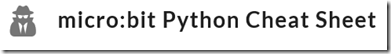



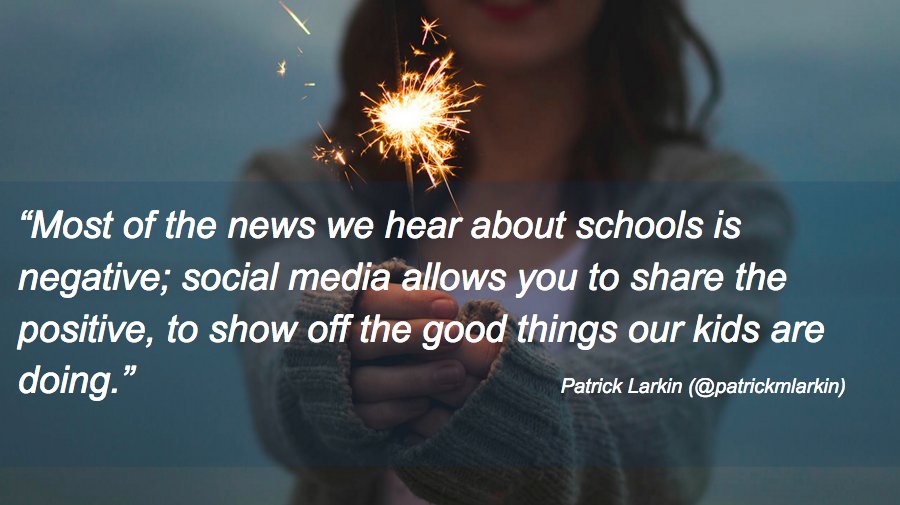



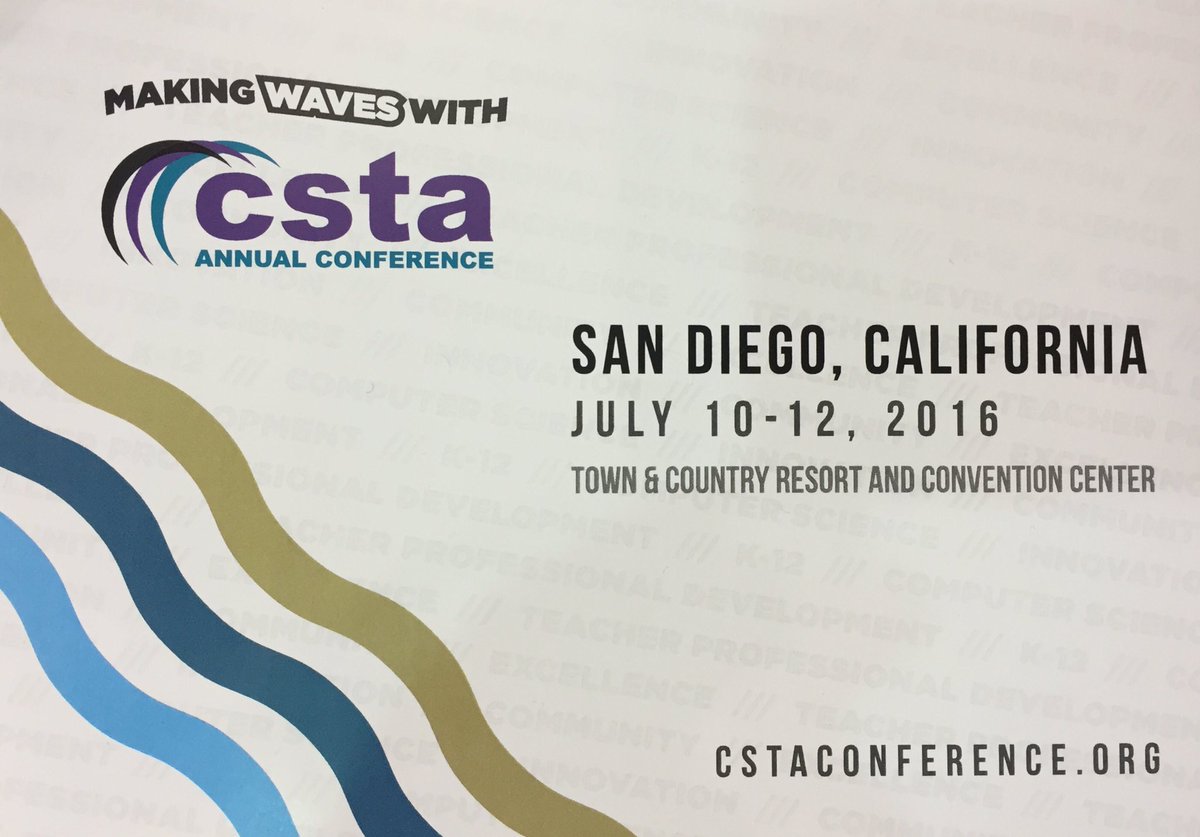
![logo[2] logo[2]](https://blogger.googleusercontent.com/img/b/R29vZ2xl/AVvXsEgNlWWvz0vU7ueB0XVYJPAJ_PXqHb7ItK2Jb36yNYGyZ6UOTnWDSVxiIkV-vlldRP7tZebxZCqCGLlPULDrYpm-VEenX2Ef66sGLZJ18SgBOYX1obNWPXxDu6pPMs6BtB6dB7ymJg/rw/?imgmax=800)