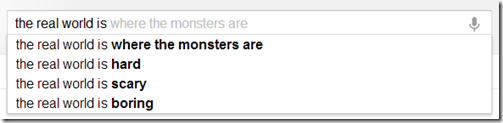One of the problems with teaching students how to tell the computer how to do calculations is that they have to learn a new way of expressing formulas. For example one of my students tried a formula similar to this in in Excel. =6(5+2)
Excel didn’t like it very much. It just sat there doing nothing but displaying =6(5+2) while the student complained that the computer wasn’t working. Why was it not displaying the answer 42? Those of us who have been around for a while know that there is an implied multiplication operation that is supposed to be taking place. The computer, or rather the Excel software, is not so smart and has no idea what to do though. It wants to see something more explicit like =6*(5+2)
In programming classes students, early on anyway, frequently try to write code like Balance * Rate = Interest and become confused when that gets an error. After all in math class they learn that the way formulas work is that one side of the equal sign has the same value as the other. We have to teach them that in programming the equal sign is an assignment operator that moves the value on the right to the variable on the left. Not the same thing at all. Error messages are frequently less helpful than we’d like as well.

I recently asked students in my Visual Basic class to create a loop to calculate how long it took for an amount to double using compound interest. They were to create a loop that ended when the new balance was double the initial balance. About half the class tried to use code that asked if balance was equal to balance times two. This doesn’t work of course. But if they were doing this themselves in their heads or on paper or even with a calculator they would automatically (probably without conscious thought) save the initial balance and compare it with the newly calculated balance. The computer on the other hand needs to be told to save the initial balance. Stupid computer.
These are the issues we struggle with when teaching students how to “do math” with computers. In programming it may be more obvious but many of the same problems exist when teaching spreadsheet or other mathematical software tools. I wonder if eventually a generation of math teachers will start teaching math differently. Maybe there is some sort of common ground that we can get to so that the way we communicate math with people and computers gets closer together. Or will there always be reteaching in some class or another?





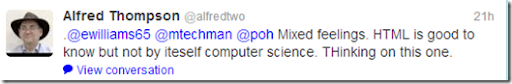

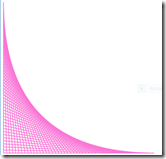


 Teaching Coding: Where Do You Start
Teaching Coding: Where Do You Start