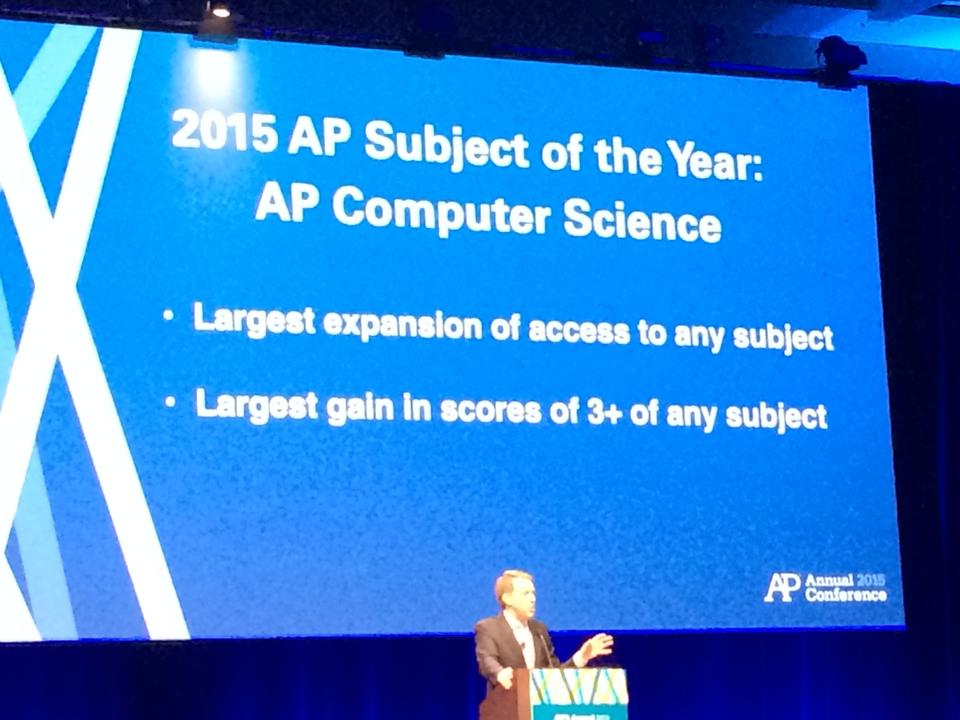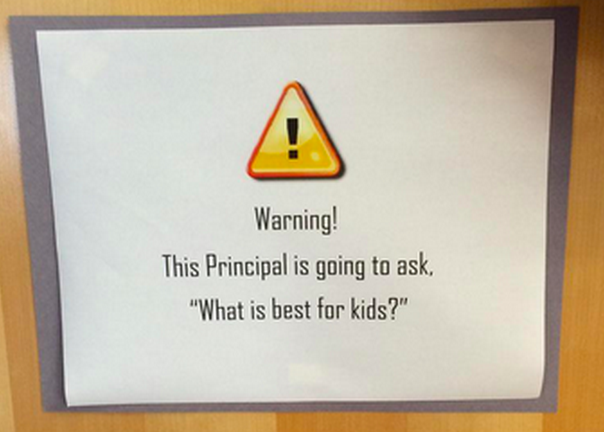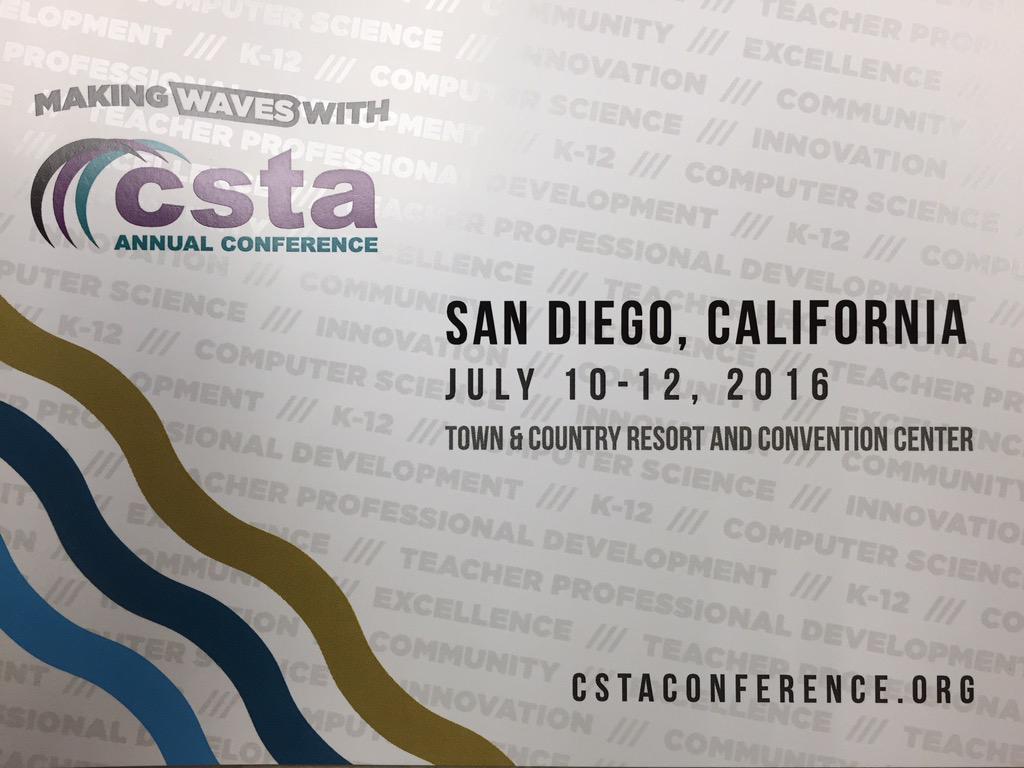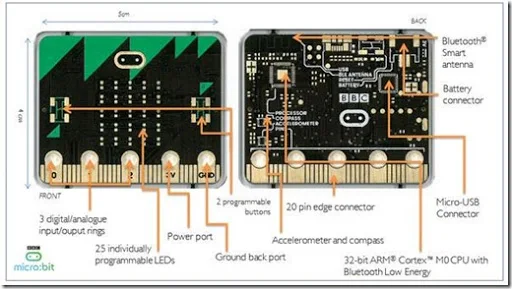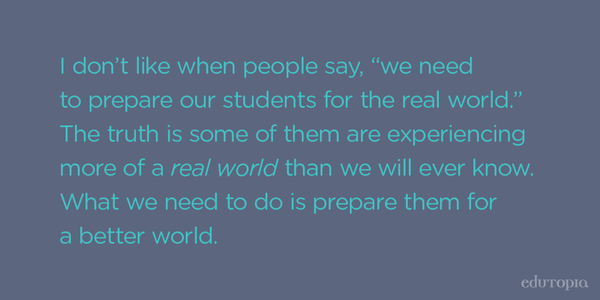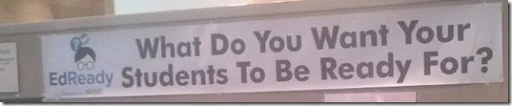Attending several conferences this summer I have talked to any number of people about this blog. Several people told me how much they appreciated the blog which made me feel very good. One person told me I blogged faster than they could read my posts. Another person asked why I was blogging less than I had been. Of course there is no one right rate of posting. I follow blogs with several new posts a day and others that post once a month (or less). And every thing in between. Bloggers post at a rate that works for them and that is great. I value all the blogs I follow.
Conversations also made me think about why I blog. Generally I blog because I feel like I have something to say. Sometimes that is an idea I am working through or a projected I am attempting. Writing them out helps me focus my thinking. And if I’m lucky there will be comments and those almost always help me refine my thinking. Sometimes these are ideas others can use – or at least I hope that is the case.
Other times I blog about things I am learning and events I am attending. I love learning about new tools, programming languages, projects, and other resources. There are so many good ideas from so many people at conferences, workshops and other events that I am lucky enough to attend. I feel like I have an obligation to report on them for those who are not there. It also helps me firm up the learning in my own mind.
My favorite posts are the ones that share ideas from other people though. After that, those that link to useful resources. My Monday Morning links posts are part of that goal. I love to link to interesting articles, new resources and especially other educator blogs. When I read interesting and helpful blog posts I feel like I have to share them.
According to the analytics I get something like two thirds of the traffic to this blog comes from search engines. That is typical for blogs BTW. By linking to good resources I am contributing to their getting more search engine love. In the short term a link from one blog to another may give a little boost in traffic right away. That’s great and everyone loves that. In the long run though each link creates more and more search engine based traffic. That makes those resources easier to find. I also hope that the blogs I link to get more subscribers and other regular readers. The community of computer science education bloggers is too small so those of use out there need to make sure we all get some attention.
Speaking of search engine traffic, my most read posts this year have been ones I wrote a while ago. Tops on that list is Programming With Blocks which I originally wrote in December of 2012 but have updated frequently. That is from search engine traffic. No one pages that deep into a blog. Apparently a lot of people are searching for that sort of information. I like to think I have a helpful resource there.
Lately Interview Questions for Computer Science Teachers, written back in March, has been getting a lot of search engine traffic. I suspect more schools are hiring CS teachers these days. I hope that is what that traffic means.
My goal though is to be helpful. If that happens some of the time I’m a happy blogger. Thank you to the people who have told me they found something helpful, useful or interesting in my blog. It’s what keeps me going.