The website is rather sparse but it does have a lot of sample images with the ability to see the “code” that generated them. There was an email address to contact get get access so I sent them an email. The reply came back pretty quickly and I installed the software.
As you can see from the image below it is sort of Logo using blocks similar to those in Scratch or Alice.

There are blocks to control the turtle, the pen (color, width, etc.), numbers and mathematical operations, program flow, and something called “My Blocks” which are basically two variables. I show those options below so you can see the options.
I found the interface pretty intuitive especially as I have a lot of previous experience with both Turtle Graphcs and block style programming. I was looking for a “run” command but found that code ran by double clicking on the top box.
The blocks fit together pretty well but I miss the resizing to fit that happens in Alice and Scratch. You can see in the picture above that there is some overlapping of code blocks in some cases. You could probably play around to avoid it but I found this a bit disconcerting. I’m not sure how kids would react.
The app I created is more of less my Turtle Graphics version of “Hello World” as I was able to create it pretty easily. I just wish it handled variables a little more flexibly but then dealing with variables tends to be something these sorts of tools don’t do that well.
Overall I thought is was interesting and potentially useful. At the same time it feels like it needs some work. The UI could be a lot clearer with some sort of labels for the symbols on the top. Also resizing of the boxes to prevent overlapping. And I’d like more/better documentation. Worth looking at for younger students though before you move them on to something else like Alice or Scratch.

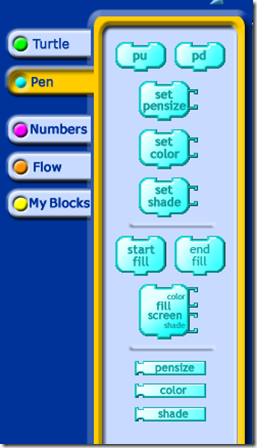
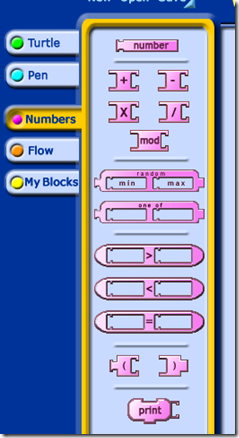

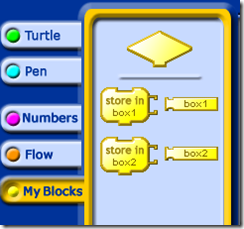
2 comments:
This looks like someones hobby or portfolio project. Cool but not to refined. I love turtle graphic for intro classes because there is such a nice interaction with code. The kid gets to see what they did. This might be useful in my multiple language programming class format. "Draw the same picture in 3 languages."
Didn’t this branch off of scratch in 2002
Post a Comment