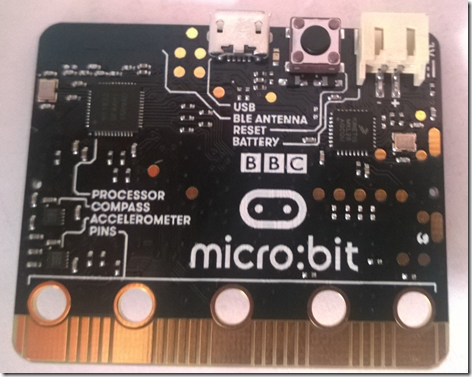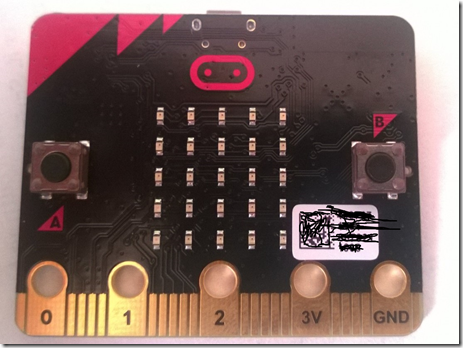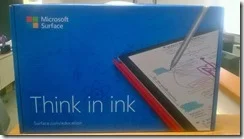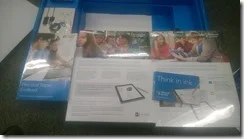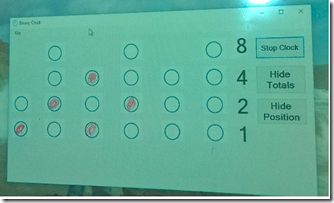The Cutler-Bell Prize is awarded to outstanding high school students who do computer science work well beyond the bounds of an ordinary high school computer science course. The first awardees did some amazing work. You can read about their projects ACM AND CSTA ANNOUNCE FIRST-EVER CUTLER-BELL PRIZE STUDENT WINNERS. I was impressed and I think you will be as well.
But maybe you have or know of some impressive high school computer science students. If so it is time to tell them about this years contest.
Below is the official CSTA announcement.
The ACM and CSTA are excited to announce the opening of the 2016 Cutler-Bell Prize for Excellence in High School Computing contest. Applications will be accepted May 1 - November 1.
This prize seeks to promote and encourage the field of computer science, as well as to empower young and aspiring learners to pursue computing challenges outside of the traditional classroom environment.
Up to four winners will be selected to be awarded a $10,000 prize. The prizes will be funded by a $1 million endowment established by David Cutler and Gordon Bell.
Eligible applicants for the award will include graduating high school seniors residing and attending school in the US. Challenges for the award will focus on developing an artifact that engages modern computing technology and computer science. Judges will look for submissions that demonstrate ingenuity, complexity, relevancy, originality, and a desire to further computer science as a discipline.
The application is NOW available and will close on November 1, 2016. Winners are expected to be announced in January of 2017.
Please share this exciting announcement with your fellow teachers and your students!