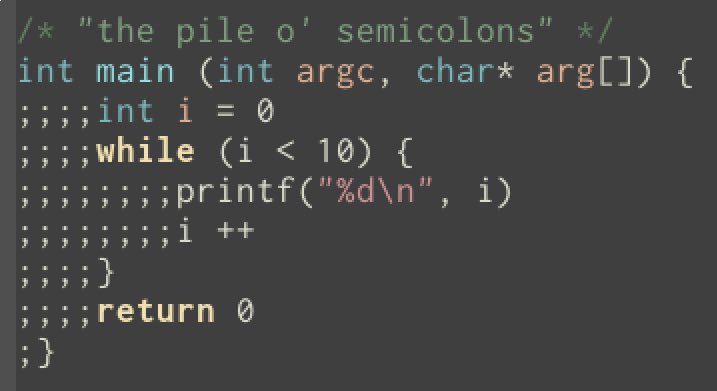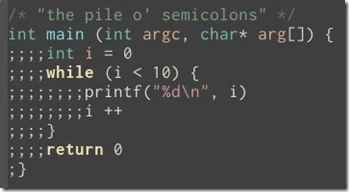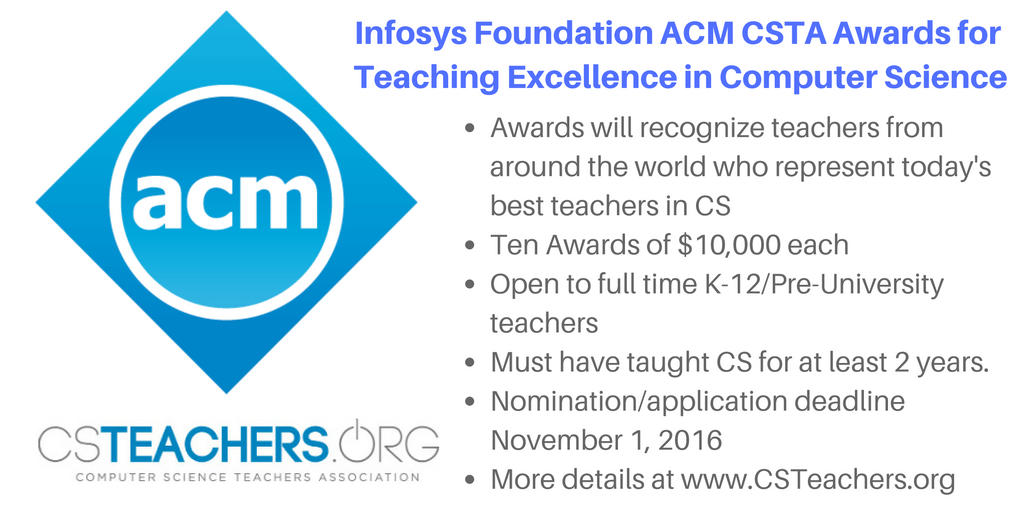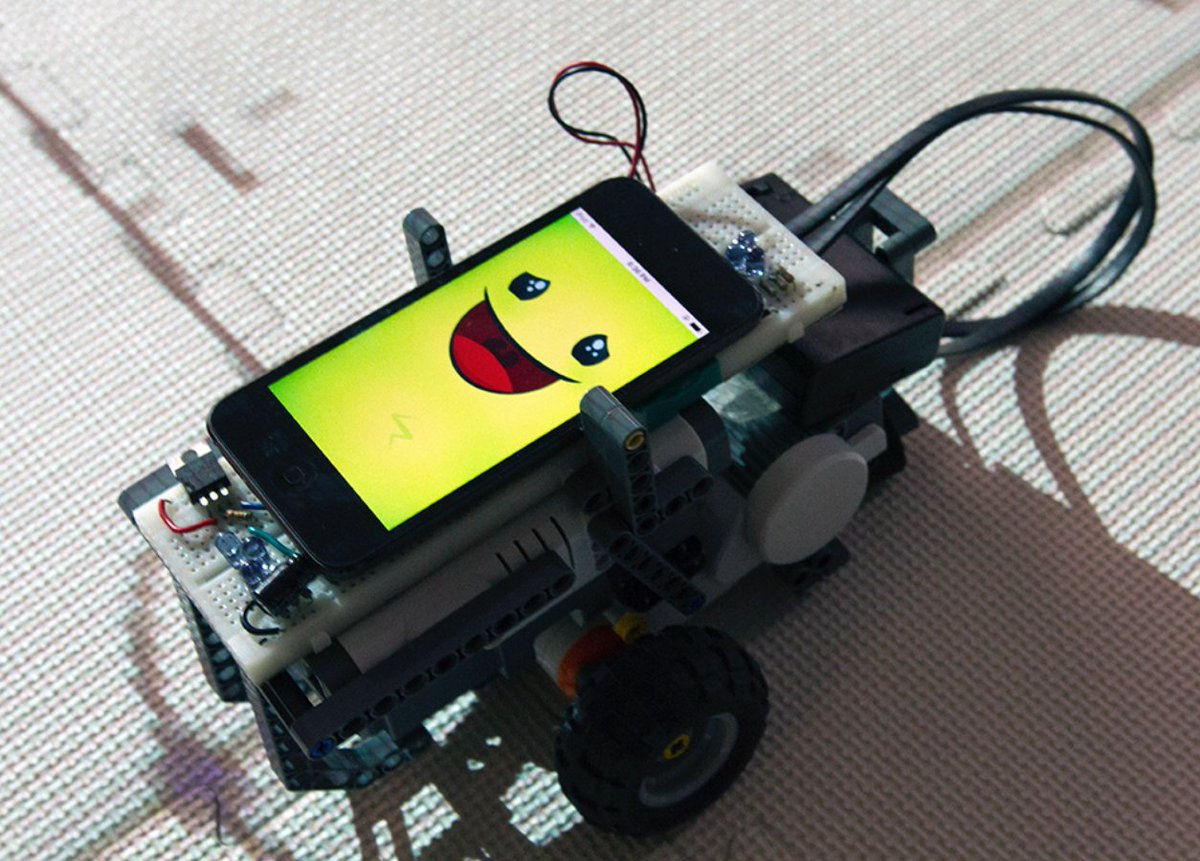We celebrated my grandson’s second birthday yesterday. Somehow I couldn’t get into putting this post together afterwards. It felt like work. Having grandchildren changes perceptions. But now I am at work and have things to avoid doing so this feels like a good idea. Ever have a day like that? Plus there are some good links that really should be shared.
We Have to Start Thinking About Cybersecurity in Space I’m not sure I want to but we probably do.

Students ask me "What other kinds of jobs can a person get with a computer science degree besides a developer?" Other jobs in CS post by Marty Stepp Lecturer, Computer Science Department, Stanford University
How six scrappy young inventors built a breakthrough text-to-Braille translator device Spoiler alert: The whole team is young women.
Barriers to Stack Overflow Use for Females by Mark @guzdial For myself I wonder how the field, especially via the Internet, acts towards beginners of all kinds.
Are you developing primary computing in your school? Find out what has worked in Hampshire, England http://code-it.co.uk/cpd
How Microsoft wants to 'solve cancer' using computer science via @CNNMoney Quite a story. Computer science means getting involved in a lot of big deals.
Why I Teach Kids to Code at the EE Times by ex-Microsoft person (and friend of mine) Lynn Langit via @eetimes She’s doing some great work.
Humor. Or is it? I showed the below to my students so we could talk about is.
"Spaces or tabs?" "Semicolons."